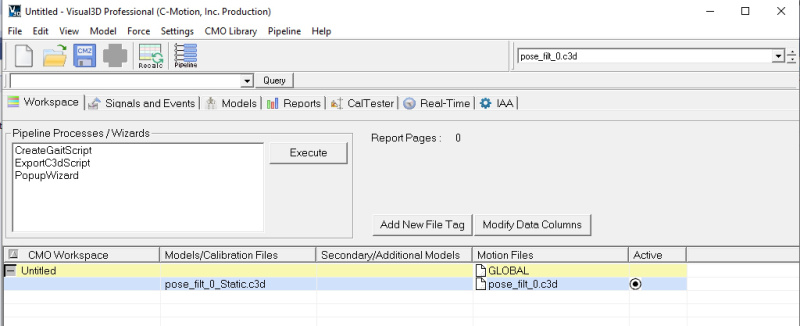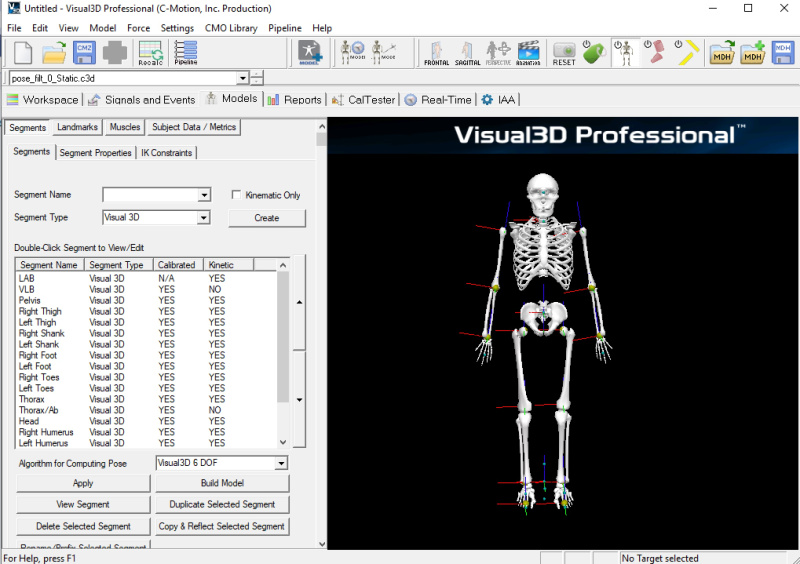Tutorial Theia3D Merge
(work in progress)
- This tutorial demonstrates the merging of Theia3D output c3d files and other c3d files.
- The typical scenario is Theia3D output and analog signals with force platform parameters
Open Theia3D C3D File
- Download the zip file containing folder paths and files for this part of the tutorial.
- If you use TMBATCH, select the default folder paths. This should be in the form.
- STUDY : GROUP : SESSION : TASK : TRIAL : pose_filt_0.c3d
- The relative path for this example data is:
- \Visual3D_Tutorial\001_THEIA\WALK\001\pose_filt_0.c3d
- Open this file:
- Visual3D recognizes this as a Theia3D output file and will automatically create a model and assign the motion file.
- The workspace status TAB will display the model and movement trial.
- Note that the standing trial was created virtually based on the c3d parameters in the movement trial
- The name of the static file is the name of the first movement file loaded with _Static applied to the name.
- Switch to Model Builder mode.
- The segments and landmarks have been created automatically.
Pipeline command Manage_Theia3D_Merge
In order to automate the merge, it was necessary to make some assumptions about filenames and folder paths.
If you use TMBATCH, select the default folder paths. This should be in the form.
STUDY : GROUP : SESSION : TASK : TRIAL : pose_filt_0.c3d
The Qualisys files should be stored in the following
STUDY : GROUP : SESSION_QTM : TASK : Trial#.c3d
The QTM filenames should be similar to the Theia3D TRIAL path name. For example,
STUDY : GROUP : SESSION : WALK : TRIAL1 : pose_filt_0.c3d STUDY : GROUP : SESSION_QTM : WALK : Trial1.c3d having all files named pose_filt_0.c3d is a bit of a nuisance for Visual3D and the files are renamed by the command.
The new name is a concatenation of the TASK name and TRIAL name. For the example WALK_TRIAL1.c3d
Having the sessions in parallel was implemented because Theia3D keeps evolving and there may be multiple versions of the Theia3D Session. For example: SESSION_V2 and SESSION_V3
Getting the Theia3D files into this folder structure is straightforward as it is the defaul from Theia. I am not sure how much of a hassle it is to get the QTM files into this structure.
Anyways, and example of the new command for merging the Analog file with the Theia3D file is:
Manage_Theia3D_Merge /ROOT_FOLDER=\\vmware-host\Shared Folders\Desktop\Visual3D Stuff\Test Files\_Markerless\2022_0826_Qualisys_golf\ ! /TASK= ! /TAGS=TASK /IMPORT_ANALOG_FILES=TRUE ! /MERGE_THEIA3D_FILES=FALSE /THEIA3D_SESSION_FOLDER=Session /THEIA3D_FILE_MASK=*pose_filt_0.c3d ! /THEIA3D_PREFIX= ! /THEIA3D_SUBJECT_TAG= /OTHER3D_SESSION_FOLDER=Session_QTM /OTHER3D_FILE_MASK=*dynamic*.c3d ! /OTHER3D_MODEL_MASK= ! /OTHER3D_MODEL_TEMPLATE_MASK= ! /OTHER3D_PREFIX= ! /OTHER3D_SUBJECT_TAG= ! /NUMBER_OF_SESSION_FILES_ALLOWED= ! /OPEN_CMZ_LIBRARY=FALSE ! /INPUT_FOLDER_STRUCTURE=DEFAULT
The command has several other parameters. The following command merges Theia3D files with QTM files that have markers, a standing trial, and a model template. To distinguis the marker and markerless data, subject prefixes can be added. The result will have two model associated with the movement trials.
Manage_Theia3D_Merge /ROOT_FOLDER=\\vmware-host\Shared Folders\Desktop\Visual3D Stuff\Test Files\_Markerless\2022_0826_Qualisys_golf\ ! /TASK= ! /TAGS=TASK ! /IMPORT_ANALOG_FILES=FALSE /MERGE_THEIA3D_FILES=TRUE /THEIA3D_SESSION_FOLDER=Session /THEIA3D_FILE_MASK=*pose_filt_0.c3d /THEIA3D_PREFIX=ML: /THEIA3D_SUBJECT_TAG=ML /OTHER3D_SESSION_FOLDER=Session_QTM /OTHER3D_FILE_MASK=*dynamic*.c3d /OTHER3D_MODEL_MASK=*static*.c3d ! /OTHER3D_MODEL_TEMPLATE_MASK= /OTHER3D_PREFIX=M: /OTHER3D_SUBJECT_TAG=M ! /NUMBER_OF_SESSION_FILES_ALLOWED= ! /OPEN_CMZ_LIBRARY=FALSE ! /INPUT_FOLDER_STRUCTURE=DEFAULT