Cluster Size
| Language: | English • français • italiano • português • español |
|---|
To track a segment, a minimum of three noncolinear targets are required.
As long as the three targets are not in a straight line, the segment can be tracked. However, the distance between the targets will affect your tracking.
For example, assume you have a segment as shown below:
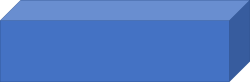
There are two options, you can either:
- put the targets spread out over the entire segment
- place the targets close together
Spread Out Tracking Targets
If the targets are spread out over the segment:
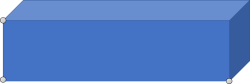
It takes a large amount of target movement to produce a large change in the position and orientation of the segment:
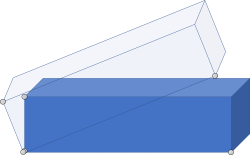
Close Together Tracking Targets
If the targets are spread close together:
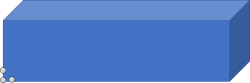
It takes a small amount of target movement to produce a large change in the position and orientation of the segment:
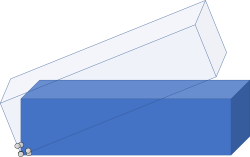
Application
The closer the targets are together, the more susceptible the tracking will be to noise. So try to use best judgement when placing markers/defining clusters.
This is true for tracking any segment, but it tends to be most relevant when tracking the pelvis (using a small cluster on the lower back vs using the ASIS and PSIS) or tracking the foot (using a heel cluster vs heel and met targets).