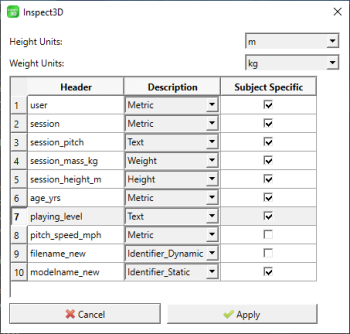Metadata
| Language: | English • français • italiano • português • español |
|---|
Collecting and Using Metadata
Metadata in biomechanics typically refers to supplementary data about our subjects or experiments (i.e. subject age, pitching speed, skill level, etc.). Properly formatted metadata can be used to refine Inspect3D queries using the CMZ Builder. Metadata can come from a variety of sources, including collection systems or subject demographic info. Inspect3D expects metadata to come in .csv format and has a framework that can accept different types of data.
Metadata Viewer
If you were to load a .csv file with only one header labelled "hello_world" and populated with a random string, the metadata viewer would show this output:

This example is intended to show the bare bones of the metadata viewer. It has three columns, "Header", "Description" and "Subject Specific" and two dropdown menus with options for height and weight units. These will always appear no matter what your metadata file contains.
Header: is the first item in each column of the csv file. All headers appear in the first row of the csv file and are separated by commas. The column header at position N corresponds to all data in column N.
Description: This is a dropdown menu of pre-programmed options. The options are:
- Height
- Weight
- Text
- Metric
- Identifier_Static
- Identifier_Dynamic
- Ignore
Subject_Specific: this is a checkbox that is intended to store whether or not the value of the header changes on a subject by subject basis.
Expected and Optional Inputs
There are two inputs that are always expected and the CMZ Builder will not execute without them:
- Identifier_Static: Static or calibration files.
- Identifier_Dynamic: Dynamic or motion files.
The naming of these inputs is up to the user, however, the description fields expect exactly one of each of these two inputs.
What this translates to in csv format is one column (i.e. with header "column_static") where the column contents are the static filename, and one column (i.e. with header "column_dynamic") where the column contents are the dynamic file names.

The image to the right shows an example of how the dialog box will read the example csv file. Note: both columns will be read as Identifier_Dynamic. You will have to change the column_static description to Identifier_Static and check Subject Specific.
The rest of the description inputs (height, weight, text, metric, ignore) are not required to execute the Build CMZ function, but can be included to streamline the refinement of the data you want to analyze.
Default Settings
There are a number of default settings that can help streamline the data refining process:
| Header Contains String | Description Default | Subject Specific Enabled? |
|---|---|---|
| "model" | Identifier Static | Yes |
| YOUNG, OLD | Subject age. | |
| MALE, FEMALE | Subject sex. | |
| LEFTDOMINANT, RIGHTDOMINANT | Subject leg dominance. | |
| HELDRAIL | Subject held rail during treadmill walking trial. | |
| DIDNOTHOLDRAIL | Subject did not hold rail during treadmill walking trial. |
Dialog
You can load Metadata and group signals based on this information.
A sample of the dialog that will appear is below:
The current implementation expects several columns (ex. Height, Weight, StaticTrialName). Each row contains data for that subject/trial.
Combo box options:
- Identifier_Static
- This column should describe name of the static C3D file in some way (ex. Sub01_Static_01.c3d) and identifies this row as containing information for this subject
- Indentifier_Dynamic
- This column should describe name of the dynamic C3D file in some way (ex. Sub01_Walk_01.c3d) and identifies this row as containing information for this trial
- Metric
- Any metric value (ex. pitch speed)
- Text
- Any text value (ex. playing level)
- Height
- Weight
- Specify units for height/weight!
Subject Specific checkbox:
- Subject specific values are the same for all trials (ex. height, weight, playing level)
- Trial specific values differ for each trial (ex. pitch speed)