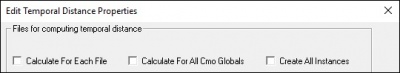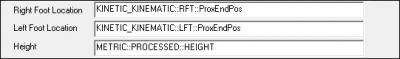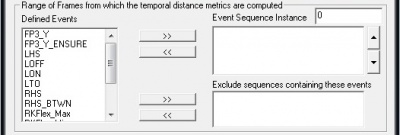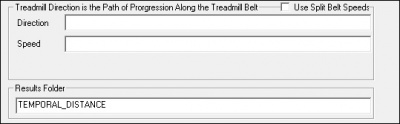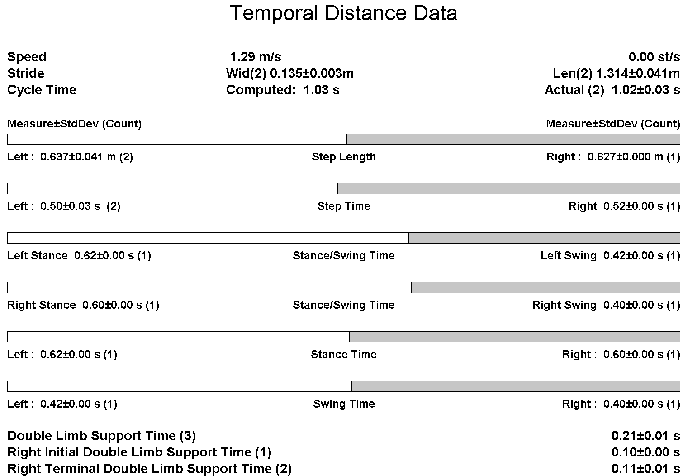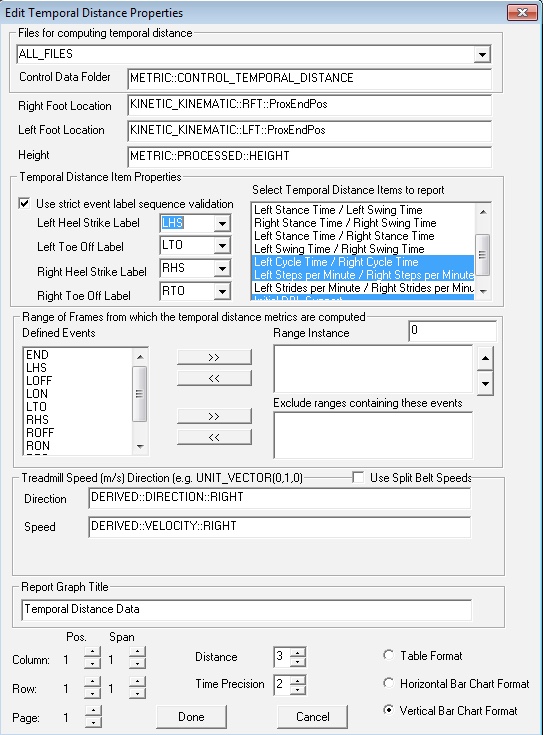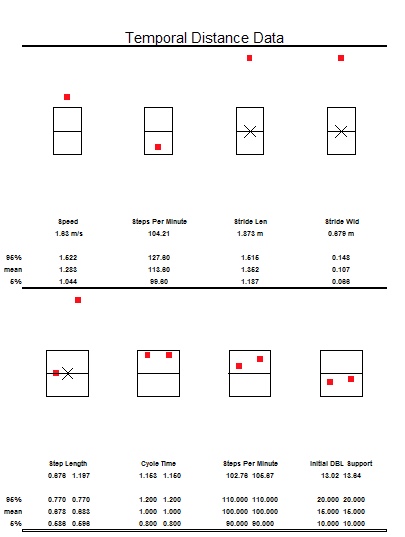Temporal Distance Calculations for Gait
| Language: | English • français • italiano • português • español |
|---|
These spatiotemporal metrics are part of the common cohort of [Gait Parameters].
Visual3D calculates a set of for temporal and distance information based on a set of 4 gait events (Right and Left Heel Strike and Toe Off).
- If the Events do not exist, the metrics will return values of zero.
- If a Right and Left foot segment do not exist, stride length and stride width cannot be computed.
Note that the treadmill unit vector refers to the Anterior Direction of walking.
Mimicking the Temporal Distance Calculations with Metrics
Metric_Compute_Temporal_Distance
Current Command
- Metric_Compute_Temporal_Distance
- ! /GLOBAL_RESULT_METRIC_FOLDER=TEMPORAL_DISTANCE
- ! /CALCULATE_PER_FILE=FALSE
- ! /CREATE_ALL_INSTANCES=FALSE
- ! /RIGHT_FOOT_LOCATION=KINETIC_KINEMATIC::RFT::ProxEndPos
- ! /LEFT_FOOT_LOCATION=KINETIC_KINEMATIC::LFT::ProxEndPos
- ! /HEIGHT=METRIC::PROCESSED::HEIGHT
- /RHS_EVENT=RHS
- /LHS_EVENT=LHS
- /RTO_EVENT=RTO
- /LTO_EVENT=LTO
- ! /STRICT_EVENT_SEQUENCE_VALIDATION=FALSE
- ! /INCLUDE_EVENTS=
- ! /EXCLUDE_EVENTS=
- ! /EVENT_INSTANCE=0
- ! /COMPUTE_SPEED=TRUE
- ! /COMPUTE_STATURES_PER_SECOND=TRUE
- ! /COMPUTE_STRIDE_WIDTH=TRUE
- ! /COMPUTE_STRIDE_LENGTH=TRUE
- ! /COMPUTE_CYCLE_TIME=TRUE
- ! /COMPUTE_STEP_LENGTH=TRUE
- ! /COMPUTE_STEP_TIME=TRUE
- ! /COMPUTE_STANCE_TIME=TRUE
- ! /COMPUTE_SWING_TIME=TRUE
- ! /COMPUTE_STEPS_PER_MINUTE=TRUE
- ! /COMPUTE_STRIDES_PER_MINUTE=TRUE
- ! /COMPUTE_DOUBLE_LIMB_SUPPORT_TIME=TRUE
- ! /COMPUTE_RIGHT_INITIAL_DOUBLE_LIMB_SUPPORT_TIME=TRUE
- ! /COMPUTE_RIGHT_TERMINAL_DOUBLE_LIMB_SUPPORT_TIME=TRUE
- ! /TREADMILL_SPEED=
- ! /LEFT_TREADMILL_SPEED=
- ! /TREADMILL_DIRECTION=
- ;
Legacy Command
- Metric_Compute_Temporal_Distance
- ! /GLOBAL_RESULT_METRIC_FOLDER=TEMPORAL_DISTANCE
- /RHS_EVENT=RHS
- /LHS_EVENT=LHS
- /RTO_EVENT=RTO
- /LTO_EVENT=LTO
- ! /STRICT_EVENT_SEQUENCE_VALIDATION=FALSE
- ! /COMPUTE_SPEED=TRUE
- ! /COMPUTE_STATURES_PER_SECOND=TRUE
- ! /COMPUTE_STRIDE_WIDTH=TRUE
- ! /COMPUTE_STRIDE_LENGTH=TRUE
- ! /COMPUTE_CYCLE_TIME=TRUE
- ! /COMPUTE_STEP_LENGTH=TRUE
- ! /COMPUTE_STEP_TIME=TRUE
- ! /COMPUTE_STANCE_TIME=TRUE
- ! /COMPUTE_SWING_TIME=TRUE
- ! /COMPUTE_STEPS_PER_MINUTE=TRUE
- ! /COMPUTE_STRIDES_PER_MINUTE=TRUE
- ! /COMPUTE_DOUBLE_LIMB_SUPPORT_TIME=TRUE
- ! /COMPUTE_RIGHT_INITIAL_DOUBLE_LIMB_SUPPORT_TIME=TRUE
- ! /COMPUTE_RIGHT_TERMINAL_DOUBLE_LIMB_SUPPORT_TIME=TRUE
- ! /TREADMILL_SPEED=0.0
- ! /TREADMILL_SPEED_TYPE=ANALOG
- ! /TREADMILL_SPEED_FOLDER=ORIGINAL
- ! /TREADMILL_SPEED_NAME=
- ! /TREADMILL_DIRECTION_X=0.0
- ! /TREADMILL_DIRECTION_Y=0.0
- ! /TREADMILL_DIRECTION_Z=0.0
- ! /TREADMILL_DIRECTION_TYPE=METRIC
- ! /TREADMILL_DIRECTION_FOLDER=PROCESSED
- ! /TREADMILL_DIRECTION_NAME=
- ;
Temporal Distance Dialog
|
- The default command will create average temporal distance values for the ACTIVE files and results can be found in the GLOBAL workspace |
|
- If the user would like to define temporal distance metrics using a signal other than the default signal (such as the proximal end of the foot), the user can select a different signal (such as the heel target). - The height is used to calculate statures/second |
|
- The event labels may be changed to any events desired. - Selecting Strict Event Label Sequence will create temporal distance measures for events that occur within a gait cycle. For example Swing Time which occurs between RTO and RHS will only be calculated if the event sequence is RHS+RTO+RHS. - Explanations of the calculations of the temporal distance items can be found here. |
|
- Event Instance: 0 indicates all instances, 1 indicates the first event sequence - Exclude Sequence: Creating an event BAD would exclude the trial during which the event occurred |
|
- The treadmill unit vector refers to the direction the subject would have been progressing in the lab if there were no treadmill |
|
- The result folder may have any name and will be a subfolder of the METRIC folder. |
Report TD Horizontal Chart
Report TD Vertical Chart
This chart has the option of linking to a control data set. Control Data Folder
The name of the metric is the same as the Temporal Distance metric signal names created automatically for the report (only the suffix MEAN is removed)
There are many ways to create these GLOBAL METRIC signals, but many labs have numbers hard coded.
The following example will create a metric signal with 3 components (mean, min, max)
- Evaluate_Expression
- /EXPRESSION=VECTOR(113.6,99.6,127.6)
- ! /SIGNAL_TYPES=
- ! /SIGNAL_FOLDER=ORIGINAL
- ! /SIGNAL_NAMES=
- /RESULT_TYPES=METRIC
- /RESULT_FOLDERS=CONTROL_TEMPORAL_DISTANCE
- /RESULT_NAME=STEPS_PER_MINUTE
- ! /APPLY_AS_SUFFIX_TO_SIGNAL_NAME=FALSE
- ;
- Note the selection of the Global Control Data Folder near the top of the dialog
- Note the selection of the vertical bars at the bottom right of the dialog.
Explanation of the Metrics computed
The temporal distance calculations use snippets of the gait cycle to compute averages for each part. If a range is missing, that part will not be calculated.
Stance Time
The stance time for a given side of the body is the portion of the gait cycle when that side's leg is in contact with the ground. It is calculated as the time from that foot's heel strike event to its toe off event.
Right Stance Time = RHS-RTO
Left Stance Time= LHS-LTO
Swing Time
The swing time for a given side of the body is the portion of the gait cycle when that side's leg is not contacting the ground. It is calculated as the time from that foot's toe off event to its heel strike event.
Right Swing Time= RTO-RHS
Left Swing Time= LTO-LHS
Step Time
The step time for a given side of the body is the portion of the gait cycle between the opposite side's heel strike event and the given side's heel strike event.
Right Step Time= LHS-RHS
Left Step Time= RHS-LHS
Double Limb Support Time
The double limb support time for a gait cycle is the total time where both feet are in contact with the ground. This is the sum of an initial double limb support phase and a terminal double limb support phase.
- Right Initial Double Limb= RHS to LTO
- Right Terminal Double Limb= LHS to RTO
The global mean double limb support time (stored in the global workspace as METRIC::TEMPORAL_DISTANCE::Double_Limb_Support_Time_Ave) is calculated via a two-step process. First, the mean Right_Initial_Double_Limb_Support_Time and the mean Right_Terminal_Double_Limb_Support_Time are calculated. Second, these two times are then summed to represent the average time spent during the double limb support phases throughout an entire gait cycle. This calculation captures that during a gait cycle there are two phases during which the individual is supported by both limbs: from RHS to LTO and from LHS to RTO.
Note:
- Left Initial Double Limb Support (stance) = Right Terminal Double Limb Support (stance)
- Left Terminal Double Limb Support (stance) = Right Initial Double Limb Support (stance)
Cycle Time
Cycle time is computed as an actual and computed. Actual uses the actual stride length / stride time. Computed speed uses the average of all the parts of the gait cycle which are seen, and sums up the parts. This is more accurate since more parts are used in the computation, and can provide a measure even if a full stride is not present in the data (RHS-RHS or LHS-LHS).
Flight Time
Flight time is the average time from LTO to RHS (ensuring no LHS or RTO events occur between LTO and RHS) and RTO to LHS (ensuring no RHS or LTO events occur between RTO and LHS).
Left flight time is calculated from LTO to RHS.
Right flight time is calculated from RTO to LHS.
Stride Length
Stride length is the distance between proximal end position of the foot at ipsilateral heel strike to the proximal end position of the foot at the next ipsilateral heel strike. Stride length and width requires a walking direction to be computed, so at least 1 completed stride needs to be present.
Right Stride Length
Right Stride length is defined as the length of the Right Stride vector from the Proximal End of the Right Foot Segment at successive RHS events
Right Stride Length Count is the number of Right Strides.
Left Stride Length
Left Stride length is defined as the length of the Left Stride vector from the Proximal End of the Left Foot Segment at successive LHS events.
Left Stride Length Count is the number of Right Strides.
Stride Length Count
Stride Length Count is the sum of Right Stride length Count and Left Stride Length Count.
Treadmill
If the person is walking on a treadmill, the distance travelled by the belt is added to the measured distance.
Stride Width
Stride width is the medio-lateral distance between proximal end position of the foot at ipsilateral heel strike to the proximal end position of the foot at the next contralateral heel strike. Calculated by taking a stride vector, and the step in between, and computing the cross product (distance between the stride vector and the opposing step (heel) position
Left Stride Width is the perpendicular distance from the proximal end of the Left foot segment to the Right Stride vector.
Right Stride Width is the perpendicular distance from the proximal end of the Right foot segment to the Left Stride vector.
We don't actually report (or store) a left and right stride width, but rather an average stride width.
Step Length
Step length is the distance between proximal end position of the contralateral foot at the previous contralateral heel strike to the proximal end position of the ipsilateral foot at the ipsilateral heel strike. This is calculated as the distance in the walking path direction.
If the person is walking on a treadmill, the distance traveled by the belt under the stance foot is added to the measured distance.
Speed
Speed is computed using the actual stride length / actual stride time. If there are no completed strides, no speed can be computed since the stride distance can't be computed using parts.
Statures/Second
Average speed divided by the subject height
Cadence
Cadence is the rate at which a person walks, expressed in steps per minute.
In other words:
- Left Steps Per Minute = 60 / Left Step Time
- Right Steps Per Minute = 60 / Right Step Time
Changing the text in the temporal distance chart
In the folder in which you have placed Visual3D.exe, you should find a folder labeled config. Inside this folder you will find a file labeled custom_text.ini
The contents of this ini file containing a mapping from the text used internally in Visual3D to the text that appears in the report graph.
The text appearing to the right of the "=" sign appears in the report.
The default config file looks like this.
[Temporal Distance]
Step Length Prompt=Left Step Length / Right Step Length
Step Time Prompt=Left Step Time / Right Step Time
Left Side Time Prompt=Left Stance Time / Left Swing Time
Right Side Time Prompt=Right Stance Time / Right Swing Time
Stance Time Prompt=Left Stance Time / Right Stance Time
Swing Time Prompt=Left Swing Time / Right Swing Time
Cycle Time Prompt=Left Cycle Time / Right Cycle Time
Steps per Minute Prompt=Left Steps per Minute / Right Steps per Minute
Strides per Minute Prompt=Left Strides per Minute / Right Strides per Minute
Speed=Speed
Stride=Stride
Width=Wid
Length=Len
Cycle Time=Cycle Time
Computed=Computed
Actual=Actual
Measure=Measure
StdDev=StdDev
Left=Left
Right=Right
Step Length=Step Length
Step Time=Step Time
Stance Swing Time=Stance/Swing Time
Left Stance=Left Stance
Left Swing=Left Swing
Right Stance=Right Stance
Right Swing=Right Swing
Stance Time=Stance Time
Swing Time=Swing Time
Double Limb Support Time=Double Limb Support Time
Right Initial Double Limb Support Time=Right Initial Double Limb Support Time
Right Terminal Double Limb Support Time=Right Terminal Double Limb Support Time
Flight Time=Flight Time
Subject computation using subject name/prefix parameters
Visual3D is in the process of supporting multiple subjects within the same workspace, and across CMO/Z library workspaces. Older versions of Visual3D will not support the subject prefix extensions of this command.
When using a version of Visual3D prior to implementing multisubject support, Visual3D treats each CMO/Z file as a single subject. In this way, the temporal and distance metrics are computed in the CMO/Z GLOBAL for the subject processed within that CMO. In the same manner, when computing the temporal and distance metrics across a library of subjects, each CMO/Z is treated as a single subject and then the subject averages are computed across CMO/Z files and placed into the workspace GLOBAL for the overall mean values across subjects.
Visual3D with multisubject support extends these metric calculations to be computed for each subject that is identified in the .C3D parameters SUBJECT section. In this way, the a single CMO/Z GLOBAL will contain the computed metrics for each subject within the CMO/Z file, prefixed with the subject's prefix identifier contained in the .C3D parameters. The GLOBAL of the CMO/Z will also contain an unprefixed set of metrics for the average across the subjects contained inside the CMO/Z file.
When working across CMO/Z files in the CMO/Z library, multisubject support for this command will treat each subject mean in each CMO/Z file as separate subject averages to be included for calculating the temporal and distance metric averages across all the subjects in the CMO/Z library.