Sift - Groups and Workspaces Widget
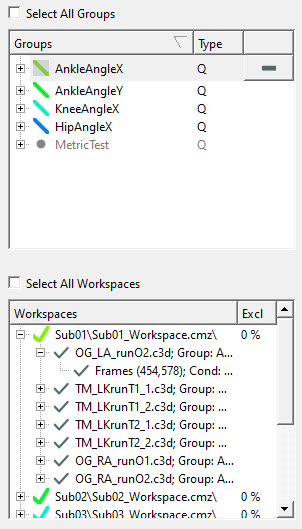
The Groups and Workspaces Widget displays all calculated query groups and their associated workspaces.
Groups Widget
- Select All Groups: If checked all groups will automatically be selected.
- Groups
- Context Menu: Right clicking on a group will open the context menu
- Delete Group: This will delete the selected group
- Rename Group: Selecting this will allow you to edit the name of the currently selected group
Workspaces Widget
- Select All Workspaces: If checked every workspace for the selected group(s) will be automatically selected
- Workspaces
- "Workspaces" ColumnContains the name of the Workspace, the naming convention is: Containing Folder \ CMZ name.