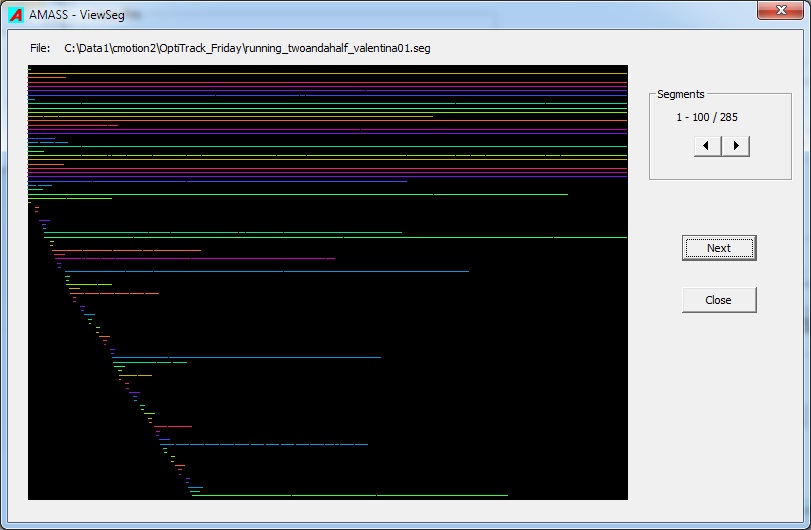AMASS2 viewseg
ViewSeg
The ViewSeg utility displays the number and continuity of all 3D segments generated by the tracking program and written to the .seg file. It can be used to quickly indicate the quality of the tracked data. ViewSeg is launched by clicking on the ViewSeg button after the selection of one or more .seg files in the Input files box of the AMASS shell. It will also be run automatically after the tracking of a .cen file if the ViewSeg box is checked in the Track parameters.
The graphics window shows each segment as a horizontal line extending over the frames for which it is valid. The left edge of the view is frame 1 and the right edge is the last frame in the .seg file. The window displays a maximum of 100 segments vertically, and if the file has more than 100 segments clicking on the right arrow button in the Segments box will display the next 100 segments, etc.
If the Connect gap Track parameter was set to greater than zero then the segments may show breaks indicating that multiple segments were joined by the program to be part of a single trajectory.
Button controls
- Next
- Closes the ViewSeg program and starts tracking of the next .cen file if multiple .cen files were selected for tracking in the AMASS shell, or displays the next .seg file if multiple .seg files were selected in the AMASS shell.
- Close
- Closes the ViewSeg program.