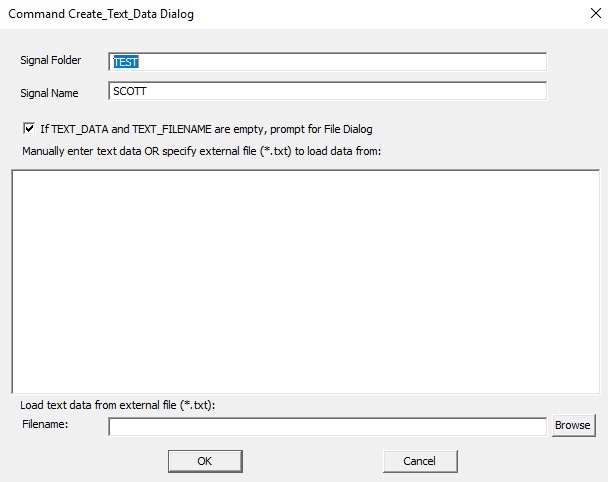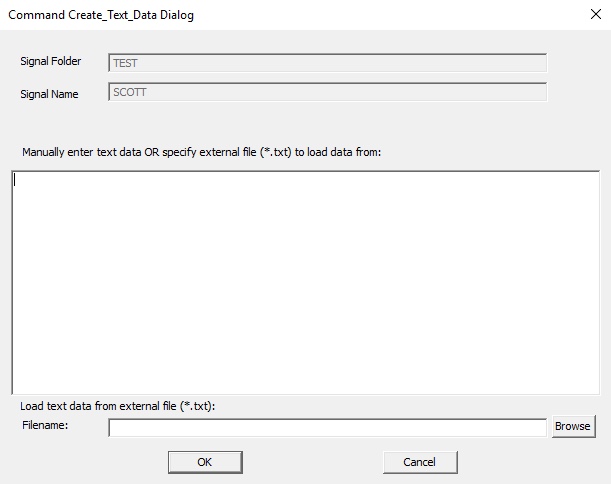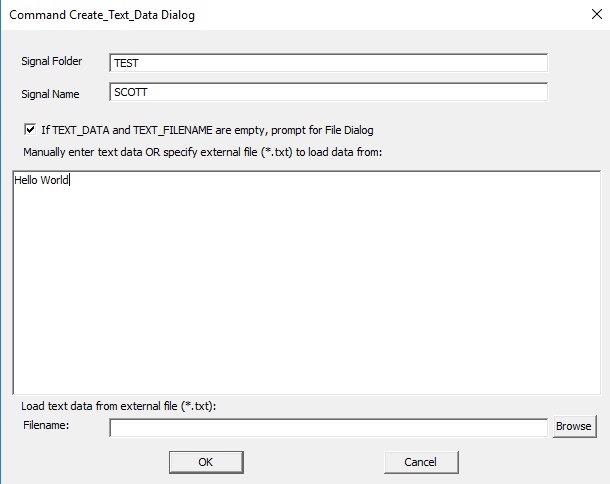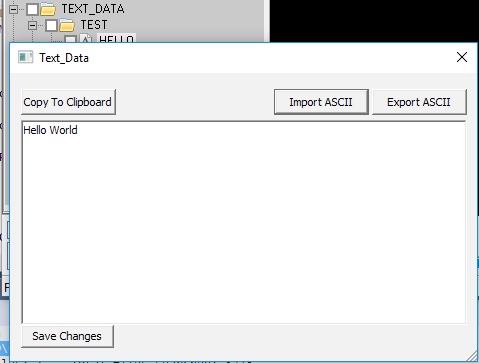Create Text Data
Jump to navigation
Jump to search
Command
Create a signal that contains text instead of a number.
- Create_Text_Data
- /SIGNAL_FOLDER=TEST
- /SIGNAL_NAME=HELLO
- /TEXT_DATA=Hello World!
- /TEXT_FILE_NAME=
- ! /PROMPT_ON_EMPTY=TRUE
- ;
- It is possible to specify EITHER TEXT_DATA or TEXT_FILE_NAME but not both.
- /TEXT_FILE_NAME refers to a the full pathname of a file on disk that will be read as a text string (e.g. an RTF file).
- if /PROMPT_ON_EMPTY==TRUE
- and the text box and filename edit box are empty
- the user is prompted for input.
Example: Given the dialog
The resulting signal in the workspace is:
Syntax Issue
Consider the following:
- /TEXT_DATA=08/09/2017 by WSS Speed = 0.4
- A forward slash (/) is a special character for pipeline commands that indicates that a parameter_name follows immediately afterwards.
- If an equals sign (=) follows Visual3D confirms that a parameter was specified.
- Two equals signs (==), however, does confirm that a parameter was specified.
- Visual3D searches for an equals sign after each slash because this logically indicates that the user has specified a parameter.
- Text_Data is assigned the string 08/09
- Visual3D finds an equals sign after the next slash, so interprets the rest of the string as a new parameter
- /2017 by MJT using Modify_Speed_Metric_Ver01 Speed = 0.4
- It doesn't do anything with this parameter because it doesn't recognize it.
- Solution
- remove the = sign
- /TEXT_DATA=08/09/2017 by WSS Speed 0.4
- or specify two equals signs
- /TEXT_DATA=08/09/2017 by WSS Speed == 0.4
- remove the = sign