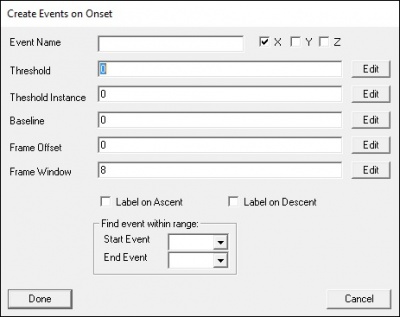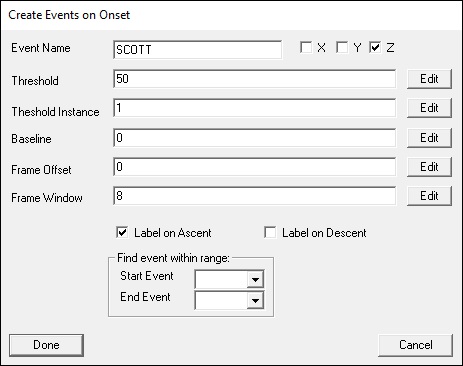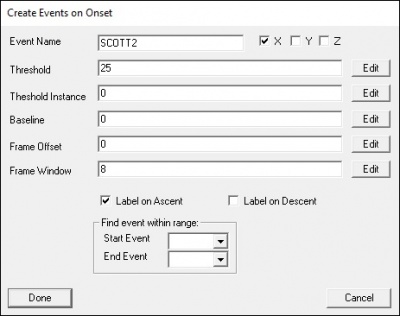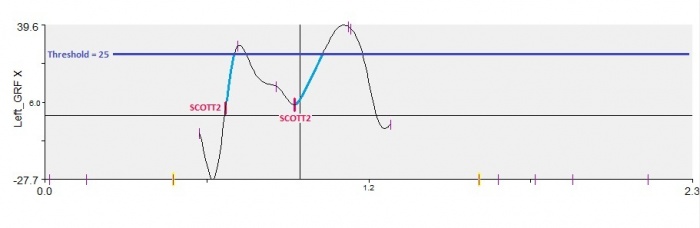Event Onset
Jump to navigation
Jump to search
| Language: | English • français • italiano • português • español |
|---|
Create an Event Label using two Threshold crossings and a local minimum.
Create an event label at the last minimum value before a threshold crossing, or at the last baseline threshold crossing before a threshold crossing. The event created is the "minimum" event or "baseline" event that is closest to the threshold crossing.
- The threshold crossing is a fairly high value (or metric) that the user is confident is beyond the Event of interest
- The baseline crossing is a low threshold value (or metric) which is typically the point at which a velocity signal(for example) just starts moving.
- The last local minimum before the threshold crossing (higher threshold).
- The event from the baseline crossing and local minimum that is closest to the higher threshold crossing is set as the ONSET Event.
If multiple components are chosen (X Y and Z), the command will look for when any component passes the threshold and when any component reaches the baseline or a local minimum.
|
Event_Onset /Signal_Types=The type of signal to be evaluated /Signal_Names=The name of the signal to be evaluated /Signal_Folder=The name of the signal folder /Event_Name=The name to be given to the threshold event /Select_X=(True or False)Use this component of the signal /Select_Y=(True or False)Use this component of the signal /Select_Z=(True or False)Use this component of the signal /Threshold=The first threshold value. E.g. the point at which we start going backwards through the signal /Threshold_Instance=The instance of the first threshold crossing /Baseline=A baseline value. If the signal crosses this point before the local minima, the event will be placed at this frame /Frame_Window=The range of frames of data that must satisfy the threshold crossing. Used by the "Ensure" variable /Frame_Offset=The frame offset from the threshold crossing where the event label is to be placed /Ascending=(True or False) Determine the threshold when the signal is passing up through the threshold /Descending=(True or False) Determine the threshold when the signal is passing down through the threshold /Start_At_Event=The search begins from the start event /End_At_Event=The search ends at the end event ; |
Example 1
Identifies movement onset based on the speed of the hand.
Event_Onset /Signal_Types=DERIVED /Signal_Names=HANDSPEED /Signal_Folder=PROCESSED /Event_Name=ON /Select_X=TRUE /Select_Y=FALSE /Select_Z=FALSE /Threshold=0.2 /Threshold_Instance=0 /Baseline=0.05 /Frame_Window=8 /Frame_Offset=0 /Ascending=TRUE /Descending=FALSE /Start_At_Event=GO /End_At_Event=VEL_MAX ; |
Note that both the Threshold and Baseline parameter accept either a number or a METRIC
Example 2
|
Event_Onset /SIGNAL_TYPES= LINK_MODEL_BASED /SIGNAL_NAMES= Left_GRF ! /SIGNAL_FOLDER= ORIGINAL /EVENT_NAME= SCOTT2 ! /SELECT_X= TRUE ! /SELECT_Y= FALSE ! /SELECT_Z= FALSE /THRESHOLD= 25 ! /THRESHOLD_INSTANCE= 0 ! /BASELINE= 0 ! /FRAME_WINDOW= 8 /ASCENDING= TRUE ! /DESCENDING= FALSE ! /START_AT_EVENT= ! /END_AT_EVENT= ; |