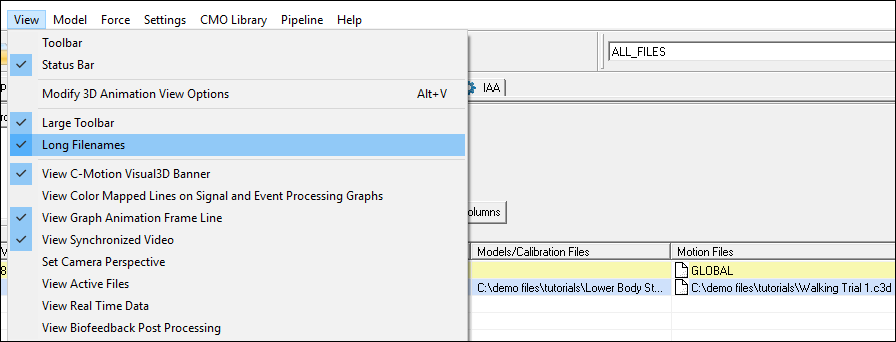File Names
| Language: | English • français • italiano • português • español |
|---|
Identifying files in the Workspace
Visual3D identifies files using the full path for the filename. This allows users to use the same filenames for the data trials, distinguishing between files by the folder in which the files are stored.
Visual3D refers to the filename as the owner of the data associated with that file. When a file is the only ACTIVE_FILE in the Workspace the data tree in the left pane of the Event and Signals Tab contains lists (and provides access to) all of the signals associated with that file.
Display filenames with/without the full path
To identify files uniquely, Visual3D uses the full path to the file. At times this can be a nuisance because very long paths don't fit the graphical interface well. Under the view menu option there is a selection to turn off the long pathnames in the interface.
Identifying Files using a Wildcard
Visual3D uses the asterisk (*) as a wild card for filenames. Multiple wild cards can be used.
For example:
c:\Visual3D\Data\subject_walk_001.c3d
could be represented as:
- Data\*1.c3d
- walk*.c3d
Most pipeline commands allow the use of wildcards for a movement file or a calibration file. Our intention is for all commands to allow this, so if you find an instance where a wildcard doesn't seem to work, please contact support@c-motion.com so that we can update the command.
Errors caused by forgetting to include the path with the filename
Visual3D uses the full pathname to identify files in the Workspace; for example, this allows multiple versions of "trial1.c3d" because presumably they have unique paths.
The following command does not include the path to the filename.
- Assign_Tags_To_Files
- /MOTION_FILE_NAMES=file.c3d
- /TAGS= POST
- ;
If the full path is not specified, you will likely see the error message:
- ERROR! - FILE_NAME hall0012.c3d must be an open motion file.