Inspect3D:Run QA Using PCA
Jump to navigation
Jump to search
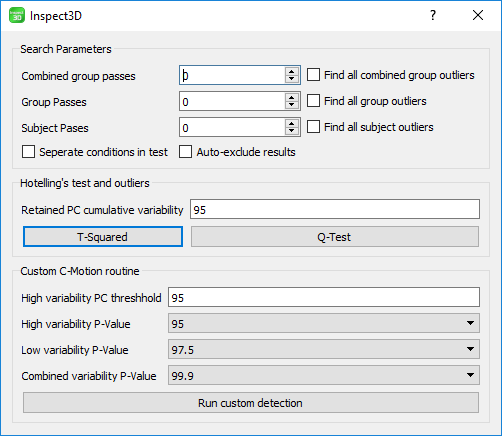
The Run QA using PCA button allows the user to open the dialogue box that controls these functions. The Run Quality Assurance Using Primary Component Analysis dialogue is divided into three sections: Search Parameters, Hotelling's test and outliers, and Custom C-Motion routine.
The quality assurance using PCA function allows the user to automatically search the data and identify traces that are outside the norm. The search for outliers can be done by Combined Groups, Group, and Subjects.