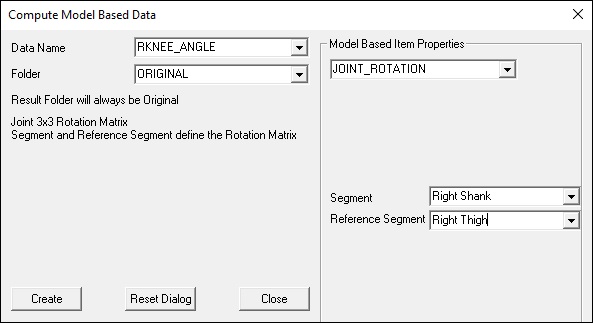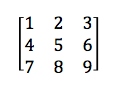Joint Rotation
Jump to navigation
Jump to search
| Language: | English • français • italiano • português • español |
|---|
A joint angle can be represented as a 3x3 rotation matrix that describes the transformation between two coordinate systems.
A Model based item describing the knee angle as a rotation matrix is:
- Compute_Model_Based_Data
- /RESULT_NAME=RKNEE_ANGLE
- /FUNCTION=JOINT_ROTATION
- /SEGMENT=RSK
- /REFERENCE_SEGMENT=RTH
- /RESOLUTION_COORDINATE_SYSTEM=
- ! /USE_CARDAN_SEQUENCE=FALSE
- ! /NORMALIZATION=FALSE
- ! /NORMALIZATION_METHOD=
- ! /NORMALIZATION_METRIC=
- ! /NEGATEX=FALSE
- ! /NEGATEY=FALSE
- ! /NEGATEZ=FALSE
- ! /AXIS1=X
- ! /AXIS2=Y
- ! /AXIS3=Z
- ;
The command will return 9 columns of data for each point in time. Each row represents a position in the 3x3 matrix.
NOTE: If looking at the signal in the Data Viewer, the columns will be numbered 0 through 8. When accessing the columns using the Evaluate_Expression command, the columns can be accessed as 1 through 9. For this reason, the image above shows numbers 1 through 9. It is always important to pay attention when a signal or command is 0 or 1 based.