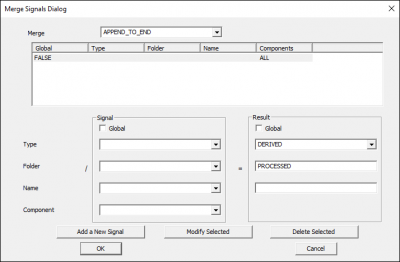Merge Data
| Language: | English • français • italiano • português • español |
|---|
This command merges data from more than one data name into a single one either by APPEND_TO_END (appending one signal to the end of another signal) or by MERGE_AS_NEW_COMPONENTS (treat each original signal as a component of the new signal).
Merge_Data /SIGNAL_TYPES= /SIGNAL_FOLDER= /SIGNAL_NAMES= ! /COMPONENT_SEQUENCE= ! /RESULT_TYPES=DERIVED ! /RESULT_FOLDERS=PROCESSED /RESULT_NAME= ! /MERGE_TYPE=APPEND_TO_END ! /IGNORE_MISSING_SIGNALS=FALSE ! /PRE_CLEAR_RESULT_SIGNAL=FALSE ; |
Parameters
- COMPONENT_SEQUENCE: if empty, all components of the signals will be used
- MERGE_TYPE: APPEND_TO_END or MERGE_AS_NEW_COMPONENTS
- APPEND_TO_END append one signal to the end of another signal
- MERGE_AS_NEW_COMPONENTS treat each original signal as a component of the new signal
- IGNORE_MISSING_SIGNALS:
- PRE_CLEAR_RESULT_SIGNAL: Will delete the resulting signal prior to beginning
Examples
Below are two examples for the Merge_Data command
Simple Example
The command below will create a vector named Vector from 3 analog signals. This is an example of merging 3 signals into one signal.
Merge_Data /SIGNAL_NAMES=Analog1+Analog2+Analog3 /SIGNAL_TYPES=ANALOG+ANALOG+ANALOG /SIGNAL_FOLDER=ORIGINAL+ORIGINAL+ORIGINAL /SIGNAL_COMPONENTS=0+0+0 /RESULT_NAME=Vector /RESULT_TYPE=DERIVED /RESULT_FOLDER=PROCESSED /MERGE_TYPE=MERGE_AS_NEW_COMPONENTS ;
Add a column to a metric
Another example using the Merge_Data command can be found on the Metrics Example 3 page. In this example, the command is used to add an indexing column to a metric (single values). This will allow the metric to be graphed.
Merge for ASCII export
The example found on Export_Data_To_ASCII_File#Example_6:_Export_Concatenated_Metric_Signals will concatenate metrics signals prior to exporting to an ASCII file.
When exporting, all signals are exported to separate columns in the exported file. For metric signals (e.g. signals with only one or two entries/frames) this can be inconvenient. It is not possible to concatenate the signals in the export command, but it is possible to concatenate the signals explicitly before export.
Create Global List of all Instances
Select_Active_File /FILE_NAME=ALL_FILES ; Merge_Data /SIGNAL_TYPES=METRIC /SIGNAL_FOLDER=PROCESSED /SIGNAL_NAMES=GLOBAL::List_of_Instances+L_Ankle_Stiffness /COMPONENT_SEQUENCE=ALL /RESULT_TYPES=METRIC ! /RESULT_FOLDERS=PROCESSED /RESULT_NAME=GLOBAL::List_of_Instances ! /MERGE_TYPE=APPEND_TO_END /IGNORE_MISSING_SIGNALS=FALSE /PRE_CLEAR_RESULT_SIGNAL=TRUE ;