Metric Cross Product
Jump to navigation
Jump to search
| Language: | English • français • italiano • português • español |
|---|
Creates a cross product of two metric vectors.
The command acts on the active files.
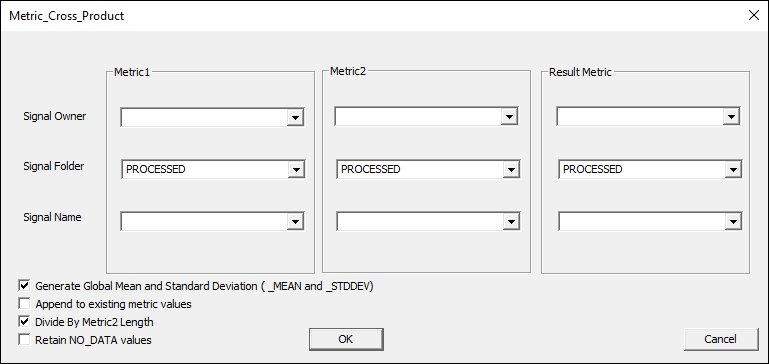
Metric_Cross_Product /RESULT_METRIC_NAME=The name of the result signal ! /RESULT_METRIC_FOLDER=The name of the result signal folder ! /METRIC1_FILE=The movement trial containing the first metric value /METRIC1_NAME=The name of the metric signal to be evaluated ! /METRIC1_FOLDER=The name of the metric signal folder ! /METRIC2_FILE=The movement trial containing the second metric value /METRIC2_NAME=The name of the metric signal folder ! /METRIC2_FOLDER=The name of the metric signal folder ! /DIVIDE_BY_METRIC2_LENGTH=(True or False) Divide the resulting signal by the length of the second metric ! /GENERATE_MEAN_AND_STDDEV=(True or False)Generate the mean and standard deviation for all of the metrics created ! /APPEND_TO_EXISTING_VALUES=(True or False)Append this list of metrics to an existing metric of the same result name ! /GENERATE_VECTOR_LENGTH_METRIC=(True or False) ! /RETAIN_NO_DATA_VALUES=(True or False) ;
Metric_File
If Metric1_File or Metric2_File are empty, Visual3D uses each active file when processing the command.
These parameters exist because the user may want to compute the dot product relative to a signal in the GLOBAL workspace or a specified file.
Divide_By_Metric2_Length
When this is true, a unit vector of Metric2 is used.
Append_to_Existing_Values
The results are concatenated to an existing signal.