Metric To Fit Signal To Line
Jump to navigation
Jump to search
| Language: | English • français • italiano • português • español |
|---|
Fit a signal to a line
- Y = mX + b
and create Metrics for Slope (a), Intercept (b), Sigma m, Sigma b, CHI2, and Q (R^2)
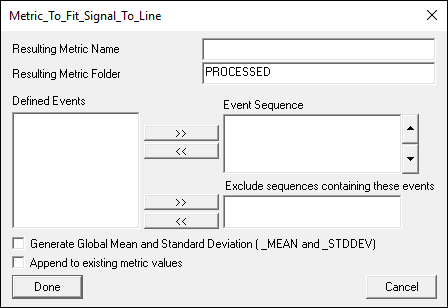
Command
Metric_To_Fit_Signal_To_Line /RESULT_METRIC_NAME= The resulting name of the metric /RESULT_METRIC_FOLDER= The resulting folder of the metric /SIGNAL_TYPES= The signal type for the dependent variable /SIGNAL_NAMES= The signal name for the dependent variable /SIGNAL_FOLDER= The signal folder for the dependent variable /SIGNAL_COMPONENT= The signal component for the dependent variable /X_SIGNAL_TYPE= The signal type for the independent variable /X_SIGNAL_NAME= The signal name for the independent variable /X_SIGNAL_FOLDER= The signal folder for the independent variable /X_SIGNAL_COMPONENT= The signal component for the independent variable /GENERATE_MEAN_AND_STDDEV= Calculate the mean and standard deviation /APPEND_TO_EXISTING_VALUES= Append values to the existing result signal ;
Result
The resulting signal has 6 components:
Slope = m -> Component 1
Intercept = b -> Component 2
Siga = uncertainty in m -> Component 3
Sigb = uncertainty in b -> Component 4
Chi2 = chi square -> Component 5
Q = The R^2 statistic -> Component 6
Legacy Parameters
Prior to Visual3Dv5.02.28:
1. The EVENT_SEQUENCE was defined only using a start/end event. This meant if there were multiple sequences, Visual3D would return NO_DATA. The original event names were:
- /START_EVENT=
- /END_EVENT=
2. It was not possible to calculate the mean/standard deviation or append values
- In version 6 these parameters are converted into an Event Sequence.