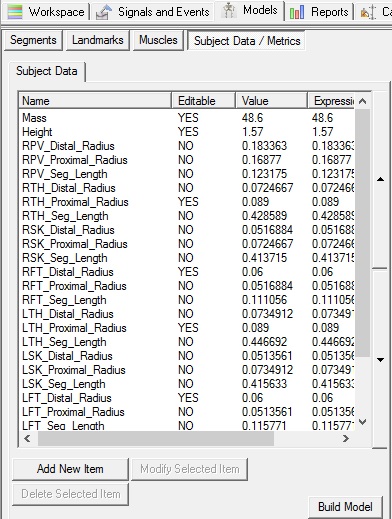Model Metrics
| Language: | English • français • italiano • português • español |
|---|
Model Metrics are static values that can be used as parameters in the definition of segments and landmarks.
These metrics include the MASS and HEIGHT of the subject, segment proximal and distal radius values that are computed during the construction of segments.
Set_Model_Metric
The Set_Model_Metric command was originally part of the model template in Visual3D. In version 4.0 this command was expanded for general use. This is a convenient way for the user to interact with the model by entering values in a popup dialog rather than by editing the model in model builder mode. The Subject Data/Metric tab allows for subject measurements, subject information, and scalar data related to segment calibration to be entered.
Note: that the fourth column can contain an expression or a numerical value. These expressions typically contain only other metric values from within the model. These expressions do not have access to METRIC values from any of the movement trials.
Subject data generated automatically
- Subject Mass/Subject Height - These are automatically created for all models. The user must enter values for these in order to successfully build a model.
- Segment Radii - Segment Radii for the proximal and distal ends are automatically created for each segment. If two targets are given for a segment end, then the value for the segment radius may not be modified by the user. If only one target is used, then the user must supply a radius.
- Helen Hayes (and derived) measurements - These are values that may be defaulted or automatically calculated, or overridden with more accurate measured values.
Create a Metric
Subject Data may be defined as a 'floating point' value, 'string', or an expression. To create a new Subject Data/Metric item, click the Add New Item button. This will bring up a dialog to enter the new subject data "Name" and it's "value" or "expression".
The Subject Data name may consist of alphanumeric characters, and any other characters which are not mathematical operators. Additionally, the name may not contain spaces. Any automatically generated name which uses a segment name containing spaces will have the spaces removed from the name.
Using a Metric
Subject Data metrics may be used in other model dialogs to represent values of items. You may type the name of a Subject Data item into a segment radius field, landmark offset fields, segment mass field or segment inertial fields (ixx, iyy, izz). Additionally, you may use an expression in these fields (ie; you could use 0.0465*Mass for a segment mass field to create your own custom segment mass properties).
A String as a Metric
Model Metrics are usually numeric values, but we have found that it is useful to include text strings. To use a text string in a model metric add a prefix ' to the name.
For example,
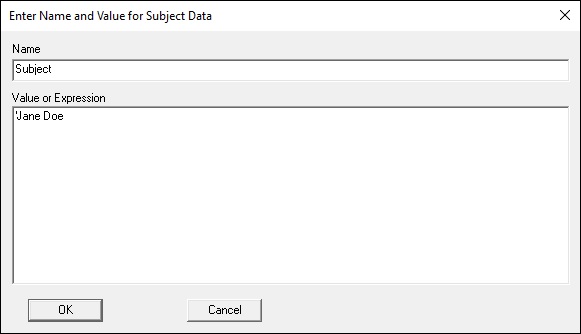
Model Metrics Example 1
- Set a user supplied rotation correction factor for the thigh