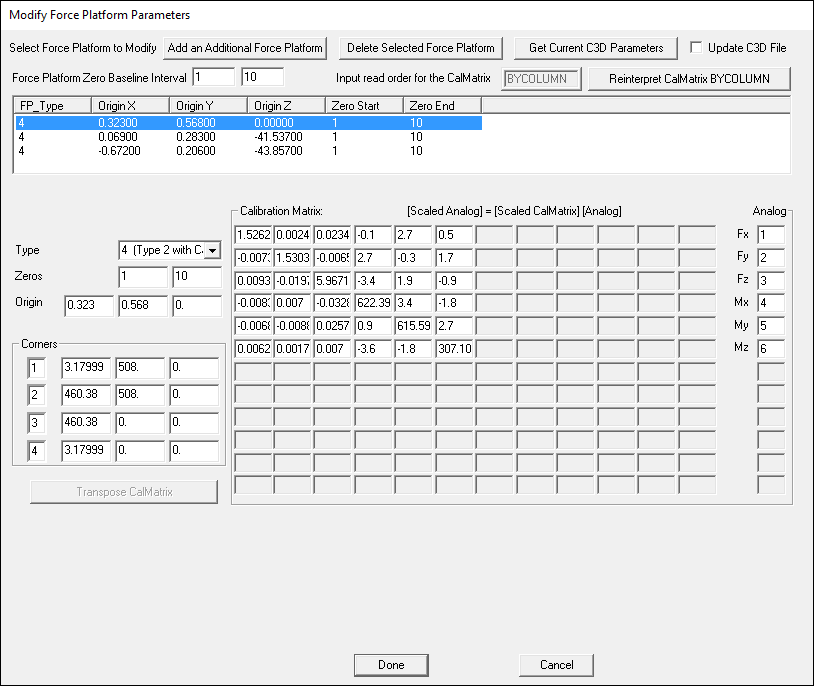Modify Force Platform Parameters
| Language: | English • français • italiano • português • español |
|---|
A common challenge for a manufacturer creating C3D formatted datafiles is the declaration of the Force Platform properties in the parameter section of the file. These parameters specify how the ANALOG signals stored in the C3D file should be transformed into the GRF, COFP, and FREEMOMENT signals that you see in Visual3D. The following minimal set of force platform parameters is assumed to exist in the C3D File.
- PARAMETERS:FORCE_PLATFORM:
- USED= number of force platforms used
- TYPE= types of force platforms (1=default, 2= AMTI,Bertec, 3= Kistler)
- ZERO= the range of frames for which a background noise level is calculated and then subtracted from each of the analog channels
- CHANNEL= an array containing the ANALOG channels associated with the force platform
- ORIGIN= The origin of the force platform in the force platform coordinate system (see the force platform manufacturer specifications.
- CORNERS= The (x,y,z) coordinates of the force platform corners in the laboratory coordinate system. Note that there is a specific ordering of the four corners.
There are several minor inconsistencies in the way that manufacturers create C3D files. Visual3D currently uses script commands to "FIX" these inconsistencies. Please contact C-Motion to determine if you need to process the C3D files that have been produced by your motion capture system.
Modify_Force_Platform_Parameters Command
- Modify_Force_Platform_Parameters
- ! /FP_USED=
- ! /FP_TYPE=
- ! /FP_CHANNEL=
- ! /FP_ORIGIN=
- ! /FP_CALMATRIX=
- ! /STORE_CALMATRIX=BYROW
- ! /FP_ZERO=
- ! /FP_ZEROS=
- ! /FP_CORNER1=
- ! /FP_CORNER2=
- ! /FP_CORNER3=
- ! /FP_CORNER4=
- ! /FP_COP_POLYNOMIAL=
- ! /FP_COP_TRANSLATION=
- ! /FP_COP_ROTATION=
- /Update_C3D_File=FALSE
- ! /MODIFY_CAL_FILE=FALSE
- ;
Note that FP_Used refers to the number of platforms in the c3d file.
Modify a subset of the parameters
Note that it is possible to modify a single parameters. For example, to modify only the corners.
- Modify_Force_Platform_Parameters
- /FP_CORNER1=0+100+0
- /FP_CORNER2=100+100+0
- /FP_CORNER3=100+0+0
- /FP_CORNER4=0+0+0
- ;
Modify FPZero using EndOfFile
If all trials start with the force platform loaded, but end the file with the force platform unloaded, you can specify the last 10 frames of data as follows:
- Modify_Force_Platform_Parameters
- /FP_USED=2
- /FP_ZERO=EOF-10+EOF
- /FP_ZEROS=EOF-10+EOF+EOF-10+EOF
- ;
where EOF refers to the last frame of data (e.g. End Of File)
ORIGINAL vs PROCESSED
Many users have commented that modifying the force platform parameters doesn't seem to have any affect. This is often caused by the presence of PROCESSED Force, Center of Pressure, and Free Moment signals.
Modifying the parameters affects the ORIGINAL signals. If there are PROCESSED signals, they are unaffected, and need to be processed again.
However, we do NOT recommend filtering the Force/COFP/Freemoment signals.
Modify_Force_Platform_Parameters Command Dialog
It is also possible to modify force platform parameters via the graphical interface's dialog located in Visual3D's Force menu. The dialog provides you with an overview of all the current force platform parameter values and allows you to edit and save these values.