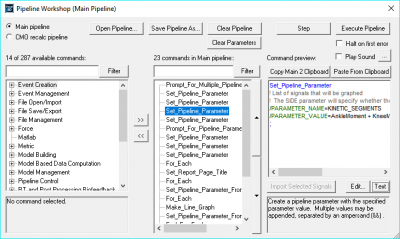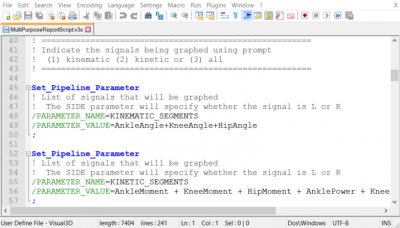Notepad++
Jump to navigation
Jump to search
Download
Instructions to download and install Notepad++:
- Download and install Notepad++.
- Go to the C-Motion Free Downloads section and click the "Download" button under Notepad++ to download the plugin.
- Once the plugin has been downloaded, unzip the download and follow the INSTALL.txt instructions to save the userDefineLang.xml file in the correct location
Why is this useful?
A pipeline script (v3s file) can be opened in any text editor (Notepad, Notepad++), but Notepad++ allows the user to color code the file - making it much easier to read/modify a script.
Color Scheme
In Visual3Dv6, the Pipeline workshop was color coded to make it easier to read commands:
With the release of v6, the color scheme in Notepad++ was updated to match that of the Visual3D Pipeline Workshop:
! ======================================================= ! Indicate the signals being graphed using prompt ! (1) kinematic (2) kinetic or (3) all ! ======================================================= Set_Pipeline_Parameter ! List of signals that will be graphed ! The SIDE parameter will specify whether the signal is L or R /PARAMETER_NAME=KINEMATIC_SEGMENTS /PARAMETER_VALUE=AnkleAngle+KneeAngle+HipAngle ;
! Indicates a comment line Pipeline_Command_Name / Indicates a line that has set a parameter ! / Indicates that the default parameter value will be used ; End of Pipeline Command