Overlay Report
Jump to navigation
Jump to search
Create a duplicate graph on top of an existing graph in a report template.
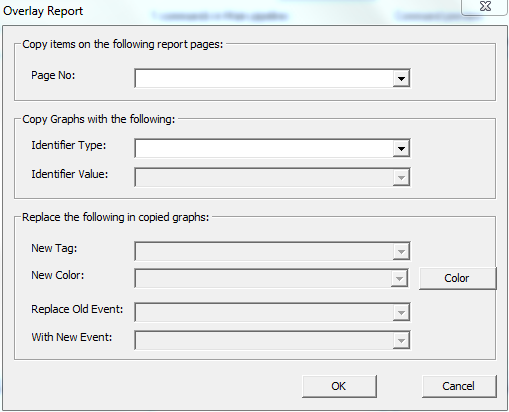
- Overlay_Report
- /PAGE_NO= Select report page number or all pages
- /IDENTIFIER_TYPE= Copy graph information for the identifiers types of either EVENT_LABEL, TAG_NAME or LINE_COLOR
- /IDENTIFIER= Select the identifier name
- /NEW_TAG= Select tag to overlay on current graph
- /NEW_COLOR= Select graph color
- ! /OLD_EVENT=
- ! /NEW_EVENT=
- ;
An example of using this command to compare data sets can be found in the Comparing Data Sets Tutorial.