PlanDSX: X-ray Views
A view is a model of an X-ray source / image plane combination. The source is represented in the 3D view by a small sphere and the image plane is represented by a square at the other end of the X-ray direction line. The distance between the source and image plane can be changed but the size of the image plane cannot. Any of the objects listed in the Objects widget can be specified to generate DRRs visible on the image plane. To add a view to the scene, press the Add button. PlanDSX will add a view with default parameter values at the origin of the scene. You can then change its properties using the table and move it in the 3D view. To delete a view, select it in the table and press the Remove button.
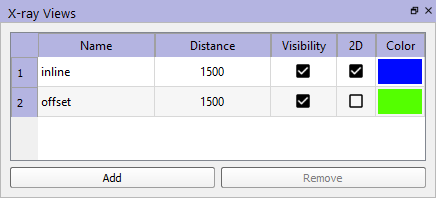
The table contains the following properties of each X-ray view:
- Name
- When a new view is created it is given a default name with the format View1, View2 ... ViewN. To change this name double-click on it and type in a new name.
- Distance
- The distance between the X-ray source and the image plane defaults to 1500 mm (1.5 meters). To change it double-click on the number and type in a new one.
- Visibility
- This checkbox toggles the visibility of the X-ray view in the 3D view.
- 2D
- When this box is checked a window with the name of the X-ray view will show the view's simulated X-ray image. This is the same image that is shown on the image plane in the 3D view and is generated from whatever CT data is loaded and all of the objects whose DRR checkbox is checked.
- Color
- The color of the X-ray view geometry in the 3D view. To change the color, double-click on the color box and select a new color.