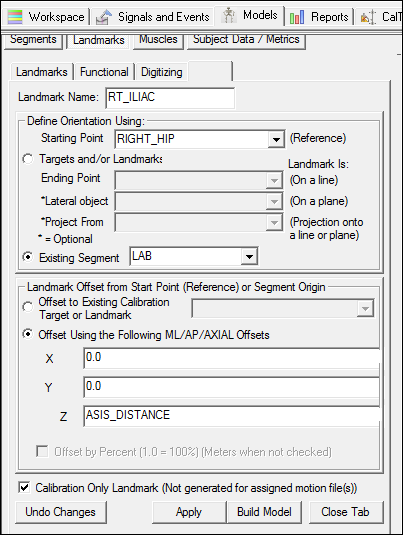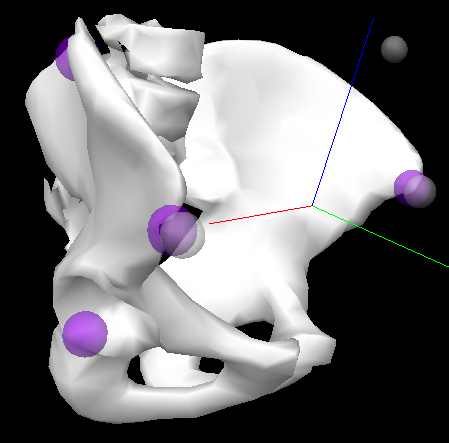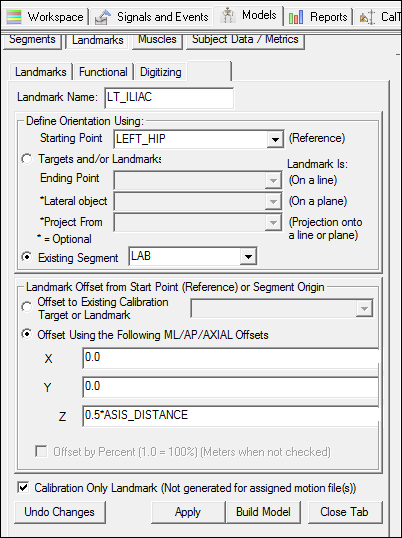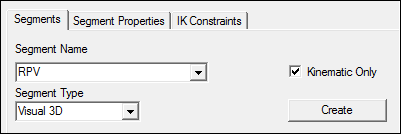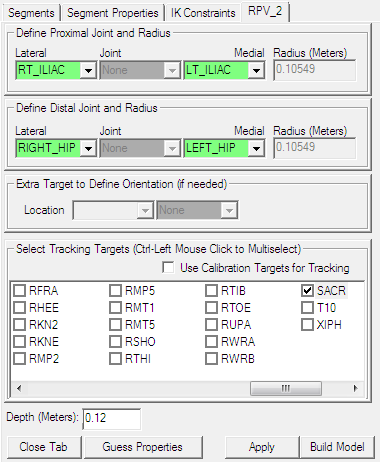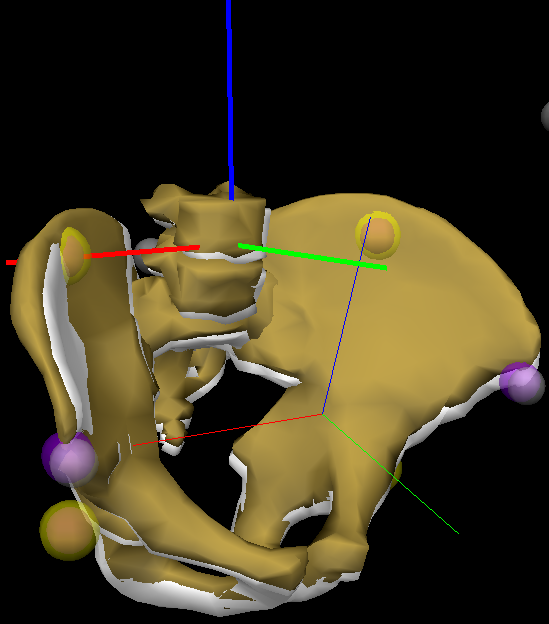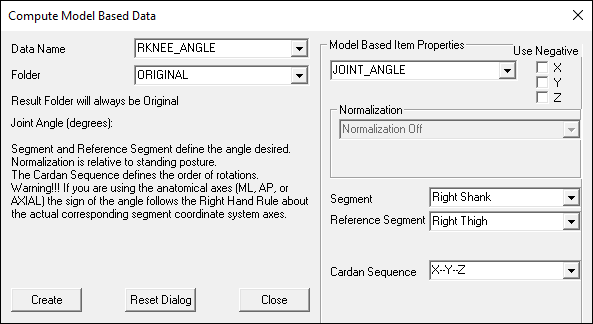Segment Examples 5
| Language: | English • français • italiano • português • español |
|---|
Normalizing the Pelvis Segment Angle
The Coda and Helen Hayes pelvis are tilted forward approximately 20 degrees from the horizontal.
In describing the orientation of the pelvis or for describing the hip joint angle, it is often convenient to define a pelvis angle that has a coronal plane parallel to the floor (eg a vertical segment with zero tilt).
Step 1. Create landmarks along the Iliac Crest vertically above the hip joint landmarks.
Note that the Z edit box contains the subject metric 0.5*ASIS_DISTANCE there are no strict dimensions, but it is convenient to base it partly on the subjects size. Note that this will end up being the length of a virtual pelvis segment, and will not be used for any inverse dynamics calculations, so the distance does not actually matter because only the orientation of the segment coordinate system will be used for segment and joint angles.
Create a left iliac crest landmark
Step 2. Create a Visual3D pelvis that is kinematic only.
use the hip landmarks and the iliac crest landmarks
Use Coda pelvis tracking markers LASI, RASI, SACR
There are now 2 pelvis segments labeled Pelvis and RPV_2
Pelvis segment RPV_2 has a z-axis that is now directed vertically upward, which means that the pelvis segment angle relative to the laboratory will have no anterior tilt.
Pelvis segment angle and Hip joint angle can now be defined relative to segment RPV_2.
For example,