Translations:Getting Started/26/en
Jump to navigation
Jump to search
Test the printing option
- Click the Pause button on the viewer.
- Click the Reporting tab to switch to the Visual3D Reporting Mode.
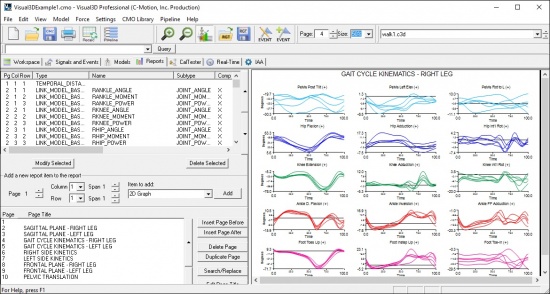
- In the upper right corner of your screen, just above the tabs, is the page-number control. Use this control to cycle through the various report pages.
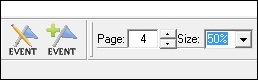
- Click on the printer icon, or choose Print… from the File menu.
- If necessary, select a printer and click OK.