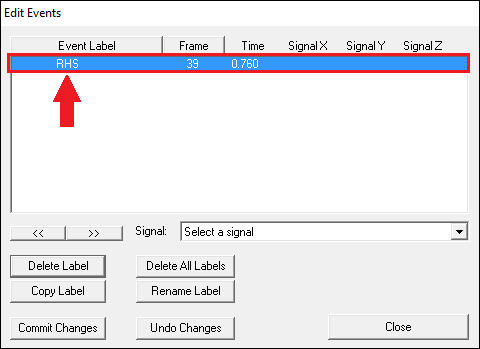Tutorial: Manually Creating Events
Introduction
This tutorial will show you how to manually create an event in Visual3D.
Event Creation Process
1. First, open the c3d file you want to add the event(s) to and open the Signals and Events tab
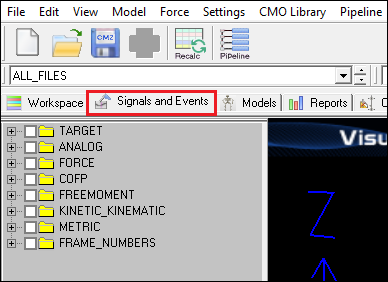
2. Open the Create Events window
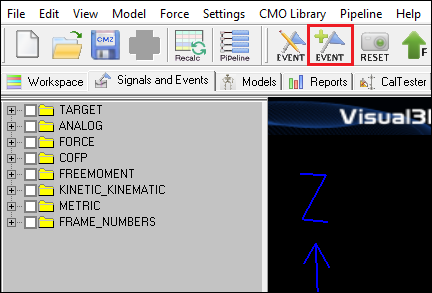
3. Choose the name of the event you want to create. In this example RHS is used
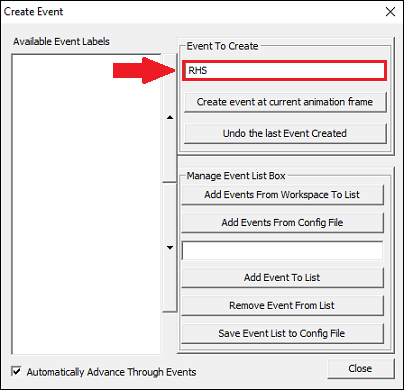
4. Select the frame at which you want the event to be created at
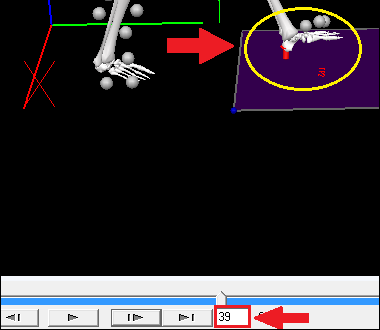
5. Once you have chosen the name of the event being created and the frame at which it is to be creates you can click the button labeled "Create event at current animation frame"
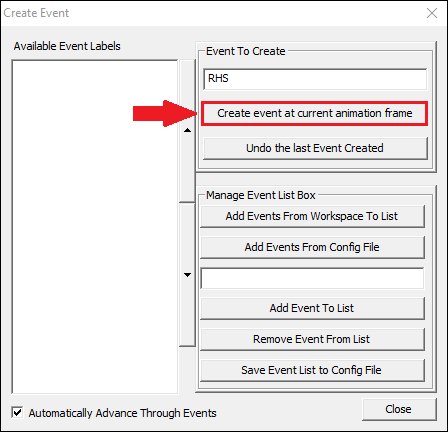
6. The label for the event you created (in this case RHS) will now show up in the Available Events Labels list
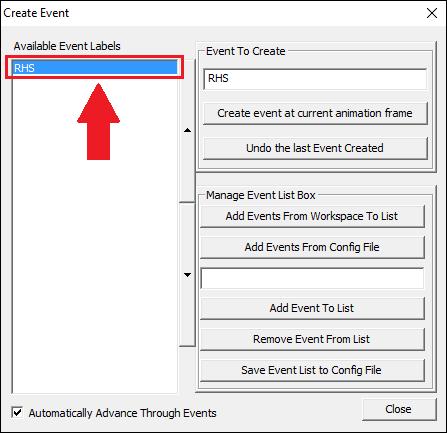
7. Open the Edit Events window
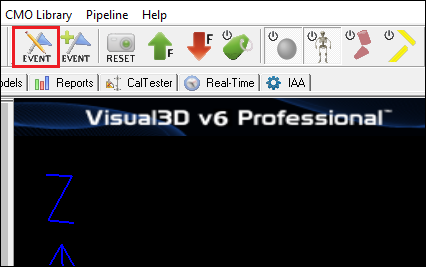
8. You can see that the RHS that was created at frame 39 has actually been created and shows up in this dialogue