X4D DSX Configuration
Jump to navigation
Jump to search
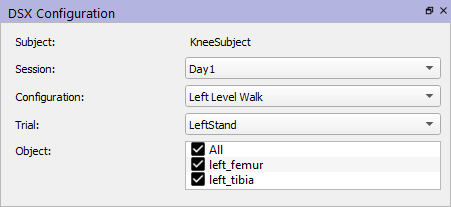
- Subject
- This field is automatically populated with the ID of the subject when you load a subject file.
- Session
- This drop down menu is automatically populated with all of the sessions available for the current subject.
- Configuration
- This drop down menu is automatically populated with all of the configurations available for the currently selected session.
- Trial
- This drop down menu is automatically populated with all of the trials available for the currently selected configuration.
- Object
- This list is automatically populated with all of the objects in the currently selected trial. Each object is enabled if it is trackable, meaning that it has a 3D image file associated with it, for generating DRRs.