X4D Image Optimization
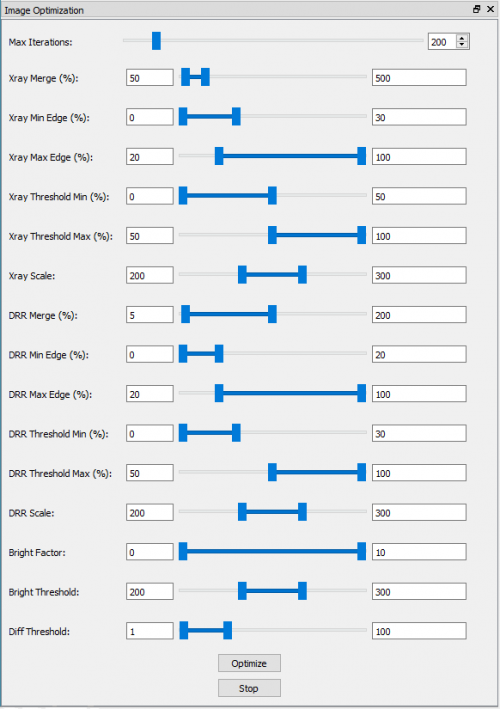
Accurate tracking of bones is sensitive to the X-ray and DRR image processing parameters. In some cases it can take a significant amount of trial and error to determine the parameter values that enable the image matching algorithm to "lock in" on the correct bone pose. That is, the parameter values that cause the global minimum of the image fitness function to be at the correct bone pose. There are 15 different parameters, and sometimes changes of 1 or 2% in one of them can change the "optimal" bone pose by a few degrees or millimeters. The Image Optimization widget is a tool for automatically finding optimal values of the parameters. The sliders allow you to specify ranges for each of the 15 parameters in the Xray/DRR Settings widget, and the Max Iterations slider at the top is for specifying how many tracking optimizations to perform with randomly chosen parameter values within the specified ranges. Each tracking optimization proceeds as if you had selected Solve Current Frame in the Object Tracking widget. It optimizes the selected bones, starting at their current poses, and compares the final poses to the initial ones. The smaller this difference, the better the result. Please see How To: Optimize Xray/DRR Settings for a step-by-step guide on using this widget.