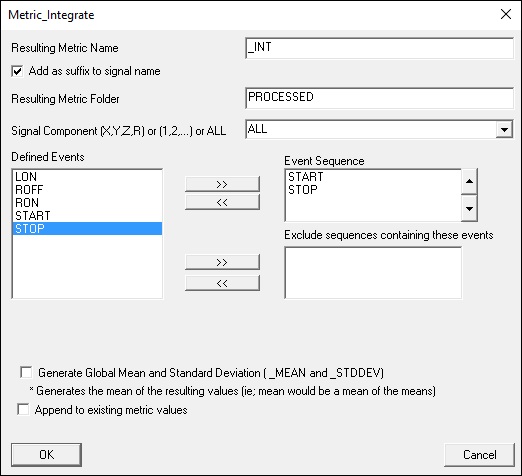Metric Integrate: Difference between revisions
Jump to navigation
Jump to search
No edit summary |
|||
| Line 40: | Line 40: | ||
=Example= | =Example= | ||
* [[Impulse]] | |||
* [[Joint_Work]] | |||
<b>NOTE:</b> When using the Metric_Integrate dialog box, don't forget to Import the desired signals. | <b>NOTE:</b> When using the Metric_Integrate dialog box, don't forget to Import the desired signals. | ||
Latest revision as of 14:59, 22 February 2023
| Language: | English • français • italiano • português • español |
|---|
Introduction
Integrate a signal between events using the trapezoidal rule.
http://en.wikipedia.org/wiki/Trapezoidal_rule
The integral between two frames += ( (ValueAtFrame1+ValueAtFrame2)*DeltaT / 2 )
- where T= time between frames
Command
Metric_Integrate = Sum of the integral for all frames in the range.
Metric_Integrate /RESULT_METRIC_NAME= /APPLY_AS_SUFFIX_TO_SIGNAL_NAME=FALSE ! /RESULT_METRIC_FOLDER=PROCESSED /SIGNAL_TYPES= ! /SIGNAL_NAMES= /SIGNAL_FOLDER= ! /SIGNAL_COMPONENTS=ALL_COMPONENTS /EVENT_SEQUENCE= /EXCLUDE_EVENTS= /GENERATE_MEAN_AND_STDDEV=FALSE ! /APPEND_TO_EXISTING_VALUES=FALSE ; |
Example
NOTE: When using the Metric_Integrate dialog box, don't forget to Import the desired signals.