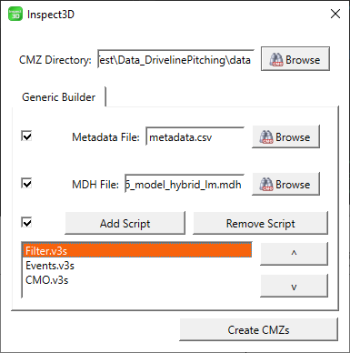Inspect3D Documentation: Build CMZs: Difference between revisions
No edit summary |
|||
| Line 42: | Line 42: | ||
This button combines all the C3D files in the CMZ Directory folder into one CMZ file that Inspect3D can then load as a library. | This button combines all the C3D files in the CMZ Directory folder into one CMZ file that Inspect3D can then load as a library. | ||
It includes the metadata, applies the model to all the C3D files, and runs the scripts in order. | It includes the metadata, applies the model to all the C3D files, and runs the scripts in order. | ||
When this button is pressed, the [[Metadata|Metadata]] window will open. | |||
[[Category:Inspect3D]] | [[Category:Inspect3D]] | ||
[[Category:Documentation]] | [[Category:Documentation]] | ||
Revision as of 15:41, 3 August 2023
| Language: | English • français • italiano • português • español |
|---|
Documentation for Inspect3D's Build CMZ functionality
|
The Build CMZs feature is accessed through the Load Library dialog. |
CMZ Directory
This should be set to the folder where all of the C3D files that need to be included exist. If the folder contains other folders with C3D files inside, all of them will be included as well. "Browse" opens a file picker dialog to help you find it.
Metadata File
The metadata file goes here. "Browse" opens a file picker dialog to help you find it.
MDH File
The model file goes here. "Browse" opens a file picker dialog to help you find it.
Scripts
Add scripts here to run them on each C3D file prior to combining them into one CMZ. The scripts are run in order, so use the arrow buttons on the right to get the order correct.
Note: Scripts added here must all have unique names. The Add Script button will not allow you to add the same file multiple times.
Create CMZs
This button combines all the C3D files in the CMZ Directory folder into one CMZ file that Inspect3D can then load as a library. It includes the metadata, applies the model to all the C3D files, and runs the scripts in order.
When this button is pressed, the Metadata window will open.