Inspect3D Tutorial: Analysis of Baseball Hitters at Different Levels of Competition
Abstract
The OpenBioMechanics project is an initiative started by Driveline Baseball Research & Development, and provides the general public a marker-based motion capture data set of 100 pitchers and 98 hitters at different levels of competition [1].
The authors provide raw data without any reports or analysis, allowing the general public to use it as they see fit. While numerous scholarly articles provide in depth looks into the biomechanics of the baseball swing [2], there is a noticeable scarcity in articles that delve into biomechanical disparities between various levels of competition, such as contrasting differences between college and high school baseball players.
This tutorial is designed to demonstrate the use of Inspect3D to analyze the variance in pelvic angular velocity in internal/external rotation between high Blast bat speed [3] among college and high school baseball players.
Downloads and Relevant Links
To follow along with this tutorial, ensure that your version of Inspect3D is at least v2023.08.08. Earlier versions will not have the Build CMZ feature. After verifying that you have the correct version of Inspect3D, download the following two zip files.
Please note, these downloads contain a large amount of data. Building CMZs is a slow process, so if you want to speed it up to follow along with building CMZ portion of this tutorial cut the number of datasets under openbiomechanics-main down to 3-5 subjects.
If you want to skip the Build CMZ step of this tutorial and focus on the metadata applications, you can:
- download this pre-built CMZ workspace.
For more technical information about loading metadata, see: Metadata Documentation
Data
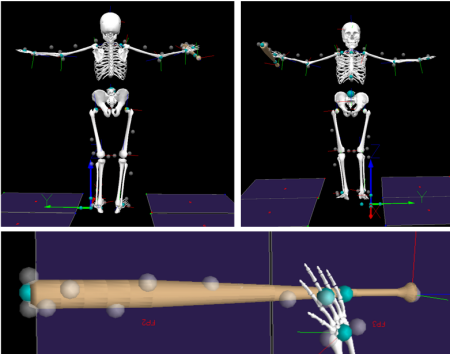
The OpenBiomechanics data set provides cleaned c3d files with 3D kinematic data for 47 body markers, 22 lower limb and pelvic markers, and 25 head, upper limb, and trunk markers; there are also 10 markers placed along the bat. Important metadata that is being considered are highest_playing_level, the level of competition that the subject is currently competing at, and blast_bat_speed_mph_x, the bat speed at contact as measured by Blast Motion sensor in miles per hour. For this tutorial, only the baseball_hitter data set will be analyzed.
Some important contents of the workspace are briefly described below:
- additional_resources: Folder includes additional resources which may be of interest for further exploration, folders you will find include:
- books_articles: Explore scholarly articles pertaining to the field of sports biomechanics, all available as pdfs.
- tutorials: Two tutorials for basic exploration of c3d files using ezc3d package in Python, as well as utilizing ISBS workshop.
- baseball_hitting & baseball_pitching: contains Data, Code, and Imgs folder along with a README.md file. For this tutorial the Data folder is important, but it is worth looking through the other folders.
- Data: c3d is the only folder of interest for this tutorial, it contains all of the folders for each subject with all of their corresponding .c3d files.
Build CMZs for Hitting Data
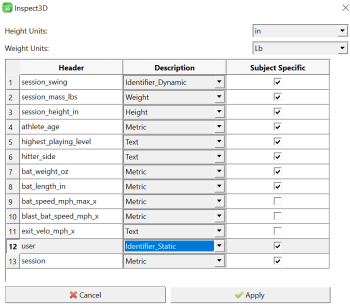
In the Build CMZ dialog:
- Set the path to: C:\...\openbiomechanics-main\baseball_hitting\data\c3d
- Set the Metadata File to : C:\...\openbiomechanics-main\baseball_hitting\data\metadata.csv
- Set the MDH File to: C:\...\openbiomechanics-main\baseball_hitting\code\v3d\model\hitting_v1_model_hybrid.mdh
- Add the following scripts and ensure they are in the correct order:
- C:\...\CMotion Files\Filter.v3s
- C:\...\CMotion Files\Events.v3s
- C:\...\openbiomechanics-main\baseball_hitting\code\v3d\CMO.v3s
- Click Create CMZs
- A metadata dialog box will appear after clicking Create CMZs. Make the following changes in this box:
- Height Units: in
- Weight Units: Lb
- session_swing: Dynamic Trial Identifier
- user: Static Trial Identifier
- Check "Subject Specific" next to highest_playing_level, hitter_side, bat weight/length, and Click "Apply".
- CMZ files may take a while to build. Check the status bar in the bottom left hand corner of the interface for the build status. After the files are built, check that the Library Path dialog is set correctly and hit "Load" in the Load Library dialog.