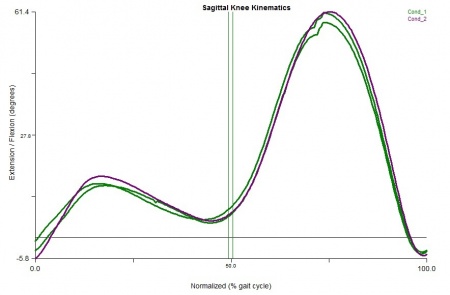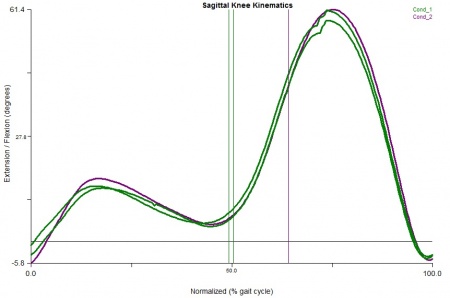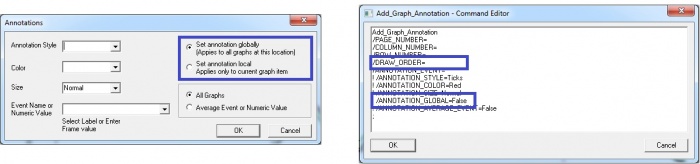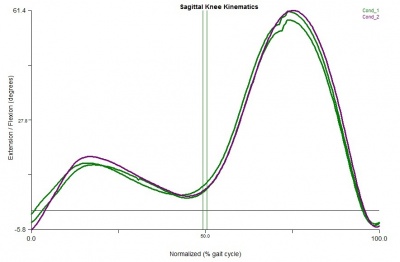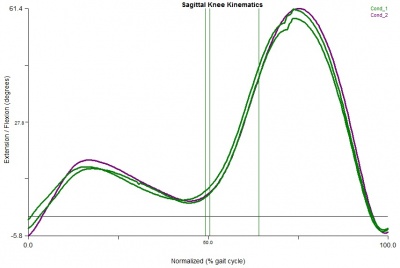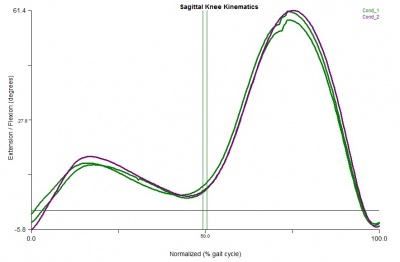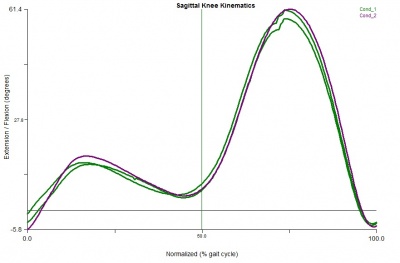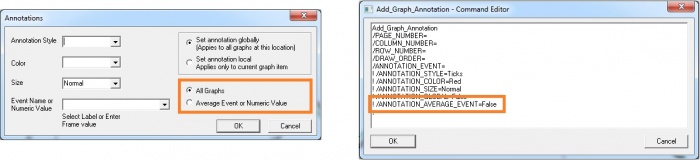Add Graph Annotation
| Language: | English • français • italiano • português • español |
|---|
Manual Annotations
Graph Annotations can be manually modified by using the annotations button on the Add/Modify Graph pop up dialog. For more information about graphing annotations, see the 2D Graph Annotations page.
Pipeline Command
Add_Graph_Annotation /PAGE_NUMBER= /COLUMN_NUMBER= /ROW_NUMBER= /DRAW_ORDER= /ANNOTATION_EVENT= ! /ANNOTATION_STYLE=Ticks ! /ANNOTATION_COLOR=Red ! /ANNOTATION_SIZE=Normal ! /ANNOTATION_GLOBAL=False ! /ANNOTATION_AVERAGE_EVENT=False ;
Draw Order
Draw order indicates which graph will be annotated. The first graph that was drawn will be drawn first.
The graphs are drawn in the order they are created. It is possible to check which graph was drawn first, two methods can be found here.
Add_Graph_Annotation /PAGE_NUMBER=2 /COLUMN_NUMBER=1 /ROW_NUMBER=1 /DRAW_ORDER=1 /ANNOTATION_EVENT=LTO /ANNOTATION_STYLE=VERTICAL LINE /ANNOTATION_COLOR=GREEN /ANNOTATION_SIZE=Normal /ANNOTATION_GLOBAL=False /ANNOTATION_AVERAGE_EVENT=False ; |
Add_Graph_Annotation /PAGE_NUMBER=2 /COLUMN_NUMBER=1 /ROW_NUMBER=1 /DRAW_ORDER=2 /ANNOTATION_EVENT=LTO /ANNOTATION_STYLE=VERTICAL LINE /ANNOTATION_COLOR=PURPLE /ANNOTATION_SIZE=Normal /ANNOTATION_GLOBAL=False /ANNOTATION_AVERAGE_EVENT=False ; |
Modifying the DRAW_ORDER is similar to using the "Set annotation local" radial box when manually adding an annotation.
Annotation Event
The event times at which a symbol should be drawn.
If Annotation_Average_Event is true, the edit box has two meanings
- a number indicating the percent of the range
- an event label, such that the event labels in all graphs are added
Annotation_Style
The following options are available:
- TICKS
- Top TICKS
- Bottom TICKS
- Vertical Line
- Box
- Triangle
- Cross
- Up Arrow
- Down Arrow
Annotation_Color
The following options are available:
- Black
- Blue
- Cyan
- Green
- Purple
- Red
- Yellow
Annotation Size
The following options are available:
- Normal
- Large
- Small
Annotation Global
When set to FALSE will add graph annotation to only the graphs at the specified location (for example row 1 column 1) based on the DRAW_ORDER.
Add_Graph_Annotation /PAGE_NUMBER=2 /COLUMN_NUMBER=1 /ROW_NUMBER=1 /DRAW_ORDER=1 /ANNOTATION_EVENT=LTO /ANNOTATION_STYLE=VERTICAL LINE /ANNOTATION_COLOR=GREEN /ANNOTATION_SIZE=Normal /ANNOTATION_GLOBAL=FALSE /ANNOTATION_AVERAGE_EVENT=False ; |
When set to TRUE will add graph annotation to all graphs at the specified location (for example row 1 column 1), regardless of DRAW_ORDER.
Add_Graph_Annotation /PAGE_NUMBER=2 /COLUMN_NUMBER=1 /ROW_NUMBER=1 /DRAW_ORDER=1 /ANNOTATION_EVENT=LTO /ANNOTATION_STYLE=VERTICAL LINE /ANNOTATION_COLOR=GREEN /ANNOTATION_SIZE=Normal /ANNOTATION_GLOBAL=TRUE /ANNOTATION_AVERAGE_EVENT=False ; |
Modifying the ANNOTATION_GLOBAL is similar to using the "Set annotation globally" radial box when manually adding an annotation.
Annotation Average Event
When set to FALSE, all instances of the event will be displayed.
Add_Graph_Annotation /PAGE_NUMBER=2 /COLUMN_NUMBER=1 /ROW_NUMBER=1 /DRAW_ORDER=1 /ANNOTATION_EVENT=LTO /ANNOTATION_STYLE=VERTICAL LINE /ANNOTATION_COLOR=GREEN /ANNOTATION_SIZE=Normal /ANNOTATION_GLOBAL=False /ANNOTATION_AVERAGE_EVENT=FALSE ; |
When set to TRUE, all instances of the event will be averaged, and only the average event will be displayed.
Add_Graph_Annotation /PAGE_NUMBER=2 /COLUMN_NUMBER=1 /ROW_NUMBER=1 /DRAW_ORDER=1 /ANNOTATION_EVENT=LTO /ANNOTATION_STYLE=VERTICAL LINE /ANNOTATION_COLOR=GREEN /ANNOTATION_SIZE=Normal /ANNOTATION_GLOBAL=False /ANNOTATION_AVERAGE_EVENT=TRUE ; |
Modifying the ANNOTATION_AVERAGE_EVENT is similar to using the "All Graphs" or "Average Event or Numeric Value" radial box when manually adding an annotation.