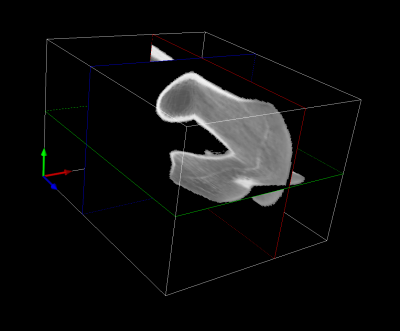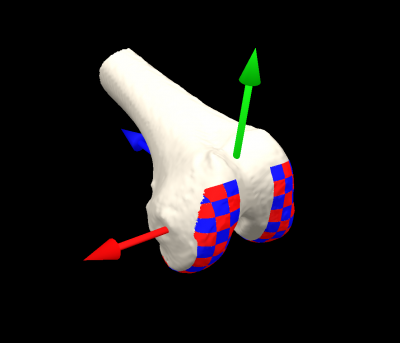DSX: Image and Surface Files
Surface File |
|---|
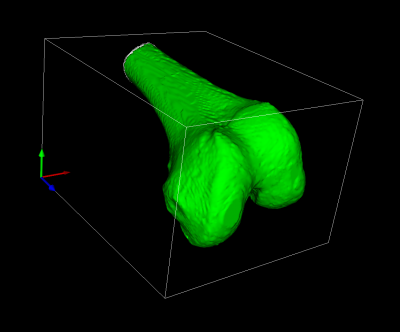 The Surface File contains a polygonal representation of the surface of the object. It is often created by applying a marching-cubes algorithm to the data in the Image File, then outputting the vertices and polygons in the OBJ or STL formats. The vertices must be in the same units as the image data (usually millimeters), and expressed in the same reference frame as the one defined by the Image File. This is because the Image File is used to generate DRRs for tracking the objects in X-ray images, and the tracked poses are then used to animate the surface models for kinematic analysis. So the surface model must be in the same frame and units as the image data that was used to create it. If you generate the Image File and Surface File using Surface3D, they will automatically be output in the same frame. If you use third-party software to generate one or both of these files, you should use the Image/Surface Match widget in Orient3D to make sure that the files are consistent with each other. The DSX applications can import and export Surface Files in the OBJ and OpenInventor formats. |
Inner Surface File |
|---|
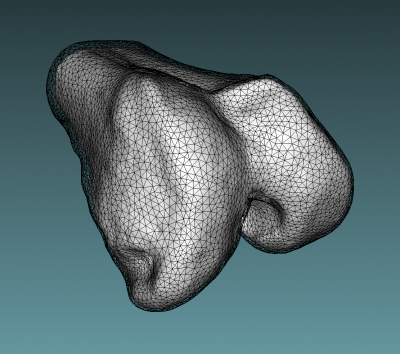 The Inner Surface File is an optional file that is used only by the Image Data Generator widget in Orient3D to make 3D image data (Image Files) from surface models. This widget is primarily used for generating simulated CT data from surface models created from MRI. If the object has an Inner Surface File when the Image Data Generator is used, voxels between the outer surface and the inner surface will be given the specified cortical density, and voxels inside the inner surface will be given the specified cancellous density. This creates more realistic simulated CT data then using only the Surface File and a constant cortical thickness. The Inner Surface File must be in the same units and reference frame as the Surface File. It should be a closed polygonal surface without holes, and it should not connect to or intersect with the outer surface. The DSX applications can import and export Surface Files in the OBJ and OpenInventor formats. |