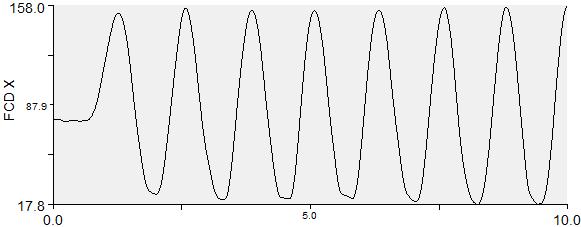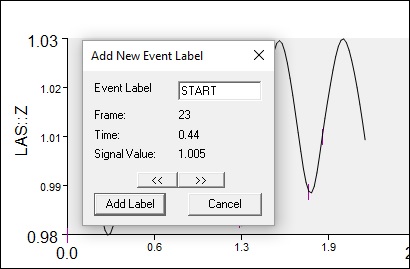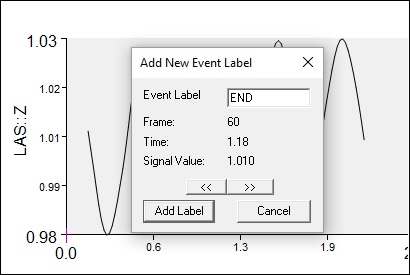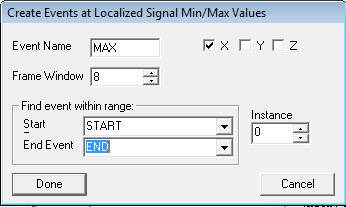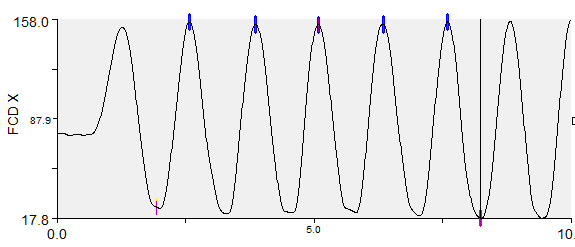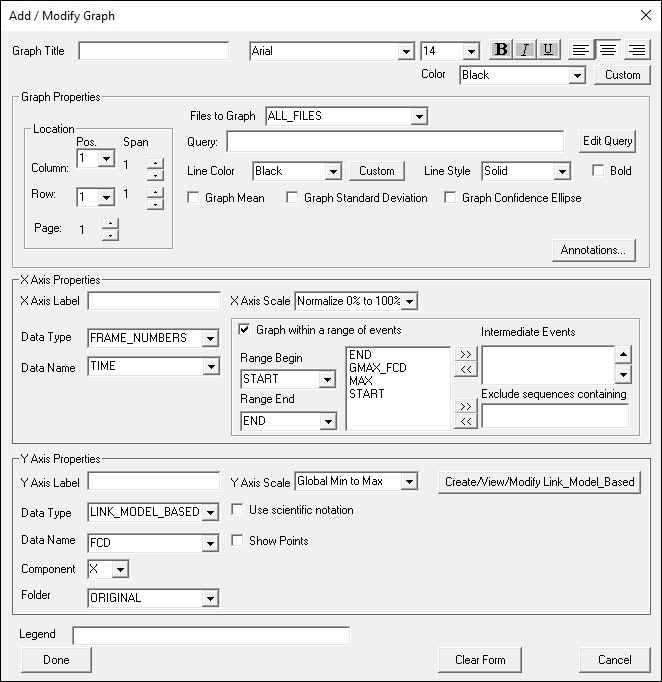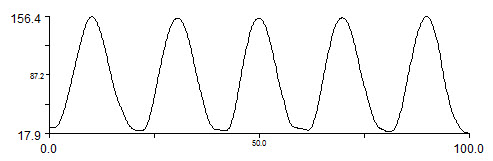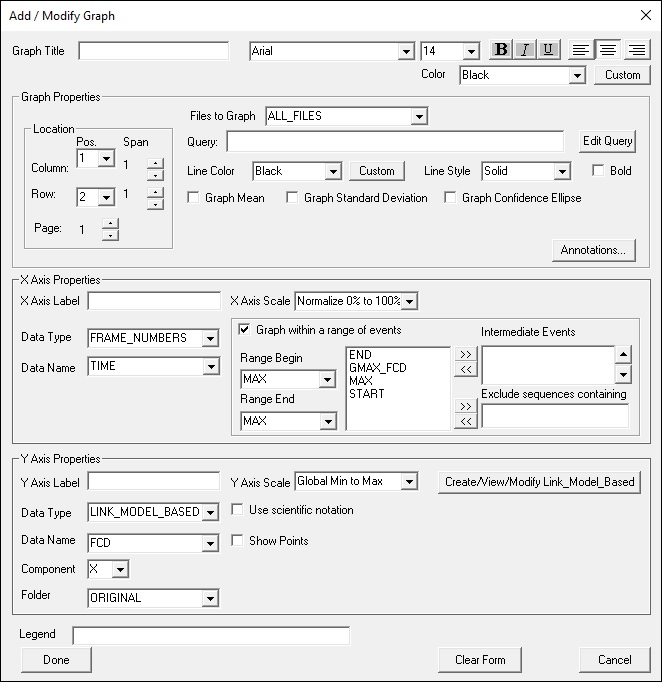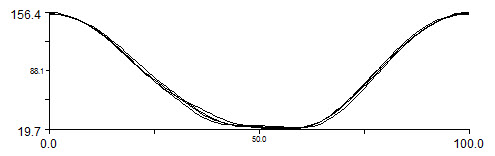Events:Example 13
Jump to navigation
Jump to search
The goal in this example is to identify Events at the local maximum values of the following signal, but only within a specified range.
Consider the following signal:
Switch to Signal and Events mode.
Create a START Event manually
Create a STOP Event manually
Compute All Maxima
Now modify the Event_Maximum pipeline command to compute all maxima of the x-component of the signal FCD within the range defined by the START event and END event.
- Event_Maximum
- /SIGNAL_TYPES=LINK_MODEL_BASED
- /SIGNAL_NAMES=FCD
- ! /SIGNAL_FOLDER=ORIGINAL
- /EVENT_NAME=MAX
- /SELECT_X=TRUE
- /SELECT_Y=FALSE
- ! /SELECT_Z=FALSE
- ! /FRAME_WINDOW=8
- START_AT_EVENT=START
- /END_AT_EVENT=END
- /EVENT_INSTANCE=0
- ;
Note that the Event_Instance=0 means that all instances are identified in this range.