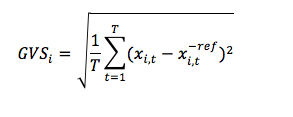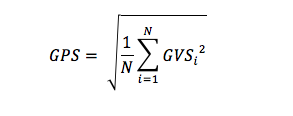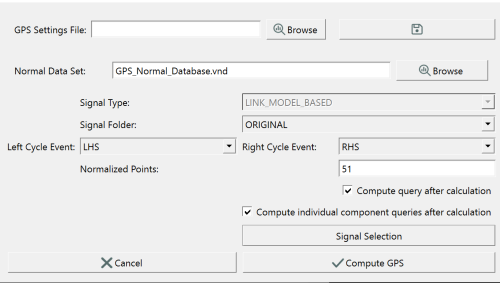Sift - Gait Profile Score
| Language: | English • français • italiano • português • español |
|---|
Overview
Baker et al. published two papers defining the calculation and applications of the Gait Profile Score (GPS)[1],[2]. The Gait Profile Score (GPS) is a clinical index that can be used to measure the overall deviation of gait data relative to normative data. It is composed of Gait Variable Scores (GVSs) calculated from 9 key kinematic gait variables, which can be presented as a Movement Analysis Profile (MAP).

These kinematic variables are:
- Knee Flexion/Extension
- Ankle Dorsiflexion/Plantarflexion
- Pelvic Tilt
- Pelvic Rotation
- Pelvic Obliquity
- Hip Flexion/Extension
- Hip Abduction/Adduction
- Hip Rotation
- Foot Progression
Each of these kinematic variables should be normalized to the gait cycle (as in above right image), and should be sampled every 2% of the gait cycle (such that each signal has 51 points).
The GPS score can be computed for the left and/or the right side. It can also be computed as an overall index for both sides.
Please note: Since the pelvic movement is not specific to a any side, the authors recommend only including it when computing the GPS for the left side (as a convention). This means that for the left side, a total of 9 variables are used to compute the GPS, instead of only 6 for the right side. The overall GPS for both sides would therefore include all 9 variables.
Equations
Although calculating the Gait Profile Score was explained in Baker et al's 2009 paper, the equations were not explicitly written. Their 2012 paper contains explicit written equations but due to some formatting errors these are incorrect. The GPS Equations and Descriptions PDF has the correct version of these equations, which are also described below:
The Global Variable Scores (GVS) is the root mean square difference between a specific time normalized gait variable (x) and the mean data from the reference population calculated across the gait cycle (x ref).
|
i = the number of kinematic variables used t = the specific point in the gait cycle T = total number of points in the gait cycle xi,t = the value of gait variable i at point t xi,t ref = the mean of gait variable i at point t in the reference population If normalizing to every 2% of the gait cycle, T is equal to 51. |
The Gait Profile Score (GPS) the root mean square average of all the Gait Variable Scores:
|
i = the specific kinematic variable T = total number of kinematic variables used If using 15 kinematic variables, N is equal to 15. |
As described in the previous section, the GPS can be calculated for the right side, the left side, or as an overall value. In Richard Baker's GPS Excel Sheet Calculator, there is also an added log transform to the final GPS value (this is optional).
GPS in Sift
Step 1: Joint Angle Definition
The joint angles for each of the nine kinematic variables need to be calculated. If kinematic variables have not been calculated for your database, visit the following tutorial for instructions and zip files for finding the kinematic measures needed for the GPS through Visual3D pipeline commands: Tutorial:_Gait_Profile_Score_and_Movement_Analysis_Profile_Pipeline
Step 2: Create a Normalized Database
To calculate GPS values a reference database needs to be created. The database should contain gait data with the same nine kinematic variables described above, which should be normalized to 51 points per gait cycle (in this tutorial, the gait cycles are defined as LHS to LHS).
The steps to do so from Visual3D can be found under the Normative Data from CMZ Library page. In Visual3D and Sift, databases are saved as .vnd file types.
Step 3: Dialog Selections
The main GPS Dialog (left) in Sift can be accessed through the Gait Measures menu ![]() on the main toolbar. Users should begin by browsing and selecting the normal database .vnd file that they have generated. This file will be used as the reference signals when calculation the global variance scores (GVS). The signal type dialog selection will be deactivated here, as the GPS will always use LINK_MODEL_BASED signals from the underlying workspaces. The folder selection defaults to Original here, and will be used for this example. The left and right event cycles will be populated with the gait events defined in the underlying CMZ files. If this is not populated, no events were found, and those must be generated before proceeding. The literature suggests 51 normalization points for GPS signals, however, the user may change this if they wish. Here we have checked "compute query after calculation" which means that the GPS values will be auto queried into the explore page after running. We have also checked "compute individual component queries after calculation" so that groups will be queried for each GVS that makes up the total GPS score.
on the main toolbar. Users should begin by browsing and selecting the normal database .vnd file that they have generated. This file will be used as the reference signals when calculation the global variance scores (GVS). The signal type dialog selection will be deactivated here, as the GPS will always use LINK_MODEL_BASED signals from the underlying workspaces. The folder selection defaults to Original here, and will be used for this example. The left and right event cycles will be populated with the gait events defined in the underlying CMZ files. If this is not populated, no events were found, and those must be generated before proceeding. The literature suggests 51 normalization points for GPS signals, however, the user may change this if they wish. Here we have checked "compute query after calculation" which means that the GPS values will be auto queried into the explore page after running. We have also checked "compute individual component queries after calculation" so that groups will be queried for each GVS that makes up the total GPS score.
We then select the signal selection button to prompt a second dialog to the GPS (center). It is crucial that the user make careful selections in this dialog to ensure the correct signals are being compared. Here, users will select the signal from a list of all signals in the type and folder selected in the first dialog. Here we have chosen the "L_Pelvic_Angle" (left and right for this database example are actually the exact same signal), with components X, Y, and Z for the pelvic tilt, obliquity, and rotation angles. We then selected the left and right pelvis X, Y, and Z angles from the list of signals that Sift identified in the normal VND database. Similar selections were made of the remainder of the required signals for the GPS definition.
Once we return to the main dialog (right), the compute button is now active, and we can calculate the GPS and individual GVS measures for the active CMZ files against the normal database.
Step 4: Calculate and View Results
GPS calculations are saved as metrics in the CMZ workspaces loaded in Sift. When queried into the explore page, users may plot them as Metric or Metric-Metric plots. Here, we can see the total GPS scores generated for selected workspaces plotted as a metric bar chart. To demonstrate another method of visualizing these metric values, we have generated a stacked bar chart for 3 CMZ workspaces, using the mean metric value of all individual components to compare how much contribution they have to the total GPS score.
References
- [1] Baker, R., McGinley, J.L., Schwartz, M.H., Beynon, S., Rozumalski, A., Graham, H.K., Tirosh, O. (2009). The gait profile score and movement analysis profile. Gait Posture, 30(3), 265–269.
- [2] Baker, R., McGinley, J. L., Schwartz, M., Thomason, P., Rodda, J., & Graham, H. K. (2012). The minimal clinically important difference for the Gait Profile Score. Gait Posture, 35(4), 612-615.
Relevant Links