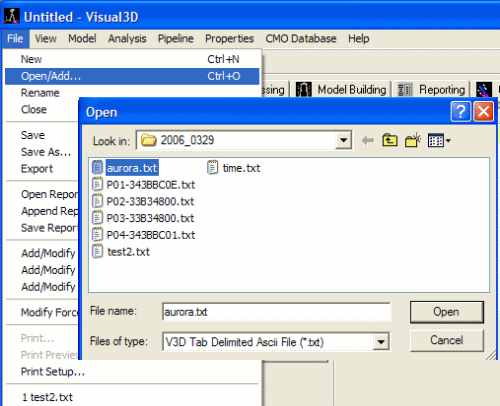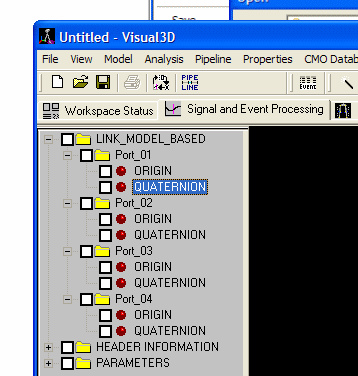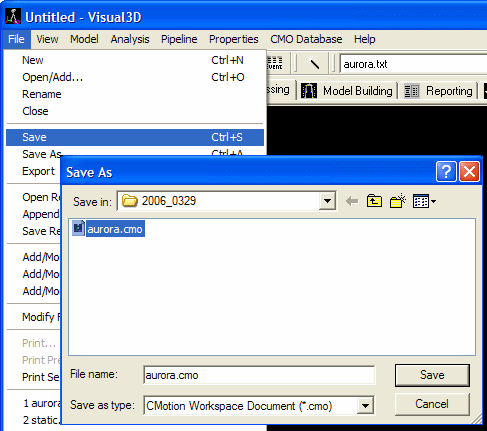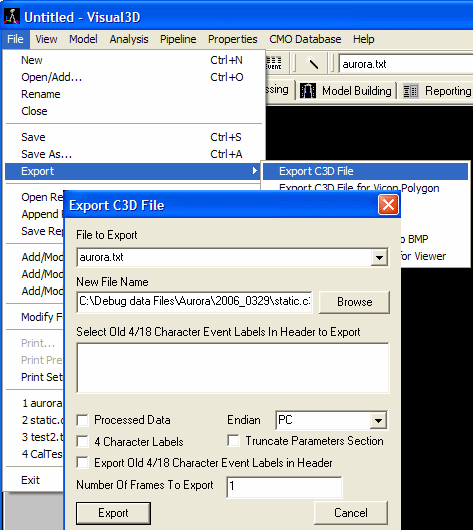Six Degree of Freedom
| Language: | English • français • italiano • português • español |
|---|
Exporting 6 DOF Data
Exporting 6 degree of freedom data to an ASCII format as either an
- ORIGIN and QUATERNION
- OR
- ORIGIN and 3x3 ROTATION MATRIX
Exported File Format
Visual3D loads 6 degree of freedom from ASCII data files with the following formats.
Rotation Matrix Based
| filename | filename | filename | filename | filename | filename | filename | filename | filename | filename | filename | filename | filename | |
| TIME | ORIGIN | ORIGIN | ORIGIN | ROTATION | ROTATION | ROTATION | ROTATION | ROTATION | ROTATION | ROTATION | ROTATION | ROTATION | |
| FRAME_NUMBERS | LINK_MODEL_BASED | LINK_MODEL_BASED | LINK_MODEL_BASED | LINK_MODEL_BASED | LINK_MODEL_BASED | LINK_MODEL_BASED | LINK_MODEL_BASED | LINK_MODEL_BASED | LINK_MODEL_BASED | LINK_MODEL_BASED | LINK_MODEL_BASED | LINK_MODEL_BASED | |
| ORIGINAL | BODY1 | BODY1 | BODY1 | BODY1 | BODY1 | BODY1 | BODY1 | BODY1 | BODY1 | BODY1 | BODY1 | BODY1 | |
| ITEM | 0 | X | Y | Z | 0 | 1 | 2 | 3 | 4 | 5 | 6 | 7 | 8 |
| 1 | 0.0 | 0.564162 | 0.002198 | 0.086599 | 0.648289 | -0.680243 | -0.342039 | 0.259806 | -0.224631 | 0.939171 | -0.715696 | -0.697719 | 0.031104 |
| 2 | 0.032 | 0.569361 | 0.004844 | 0.081942 | 0.712005 | -0.652892 | -0.258418 | 0.255689 | -0.101686 | 0.961396 | -0.653967 | -0.750593 | 0.094538 |
The Origin is at the Proximal End of the Segment
The Rotation matrix is represented as
| | | 0 | 1 | 2 | | | |
| [R]= | | | 3 | 4 | 5 | | |
| | | 6 | 7 | 8 | | |
Quaternion Based
| filename | filename | filename | filename | filename | filename | filename | filename | |
| TIME | ORIGIN | ORIGIN | ORIGIN | QUATERNION | QUATERNION | QUATERNION | QUATERNION | |
| FRAME_NUMBERS | LINK_MODEL_BASED | LINK_MODEL_BASED | LINK_MODEL_BASED | LINK_MODEL_BASED | LINK_MODEL_BASED | LINK_MODEL_BASED | LINK_MODEL_BASED | |
| ORIGINAL | BODY1 | BODY1 | BODY1 | BODY1 | BODY1 | BODY1 | BODY1 | |
| ITEM | 0 | X | Y | Z | 0 | 1 | 2 | 3 |
| 1 | 0.0 | 0.9782 | 0.5654 | -1.0257 | 0.298 | -0.6755 | 0.2496 | -0.6264 |
| 2 | 0.032 | 0.9782 | 0.5654 | -1.0257 | 0.298 | -0.6755 | 0.2496 | -0.6264 |
The file format is column based. Additional rigid bodies can be added as new columns with the same format.
Example 1
Exporting the position and orientation of segment RFT as an ORIGIN and Quaternion
- Export_Data_To_Ascii_File
- ! /FILE_NAME=
- /SIGNAL_TYPES=FRAME_NUMBERS+LINK_MODEL_BASED+LINK_MODEL_BASED
- /SIGNAL_NAMES=TIME+ORIGIN+QUATERNION
- /SIGNAL_FOLDER=ORIGINAL+RFT+RFT
- ! /START_LABEL=
- ! /END_LABEL=
- ! /USE_POINT_RATE=FALSE
- ! /NORMALIZE_DATA=FALSE
- ! /NORMALIZE_POINTS=101
- ! /EXPORT_MEAN_AND_STD_DEV=FALSE
- ! /USE_P2D_FORMAT=FALSE
- ;
Exporting the position and orientation of segment RFT as an ORIGIN and Rotation
- Export_Data_To_Ascii_File
- ! /FILE_NAME=
- /SIGNAL_TYPES=FRAME_NUMBERS+LINK_MODEL_BASED+LINK_MODEL_BASED
- /SIGNAL_NAMES=TIME+ORIGIN+ROTATION
- /SIGNAL_FOLDER=ORIGINAL+RFT+RFT
- ! /START_LABEL=
- ! /END_LABEL=
- ! /USE_POINT_RATE=FALSE
- ! /NORMALIZE_DATA=FALSE
- ! /NORMALIZE_POINTS=101
- ! /EXPORT_MEAN_AND_STD_DEV=FALSE
- ! /USE_P2D_FORMAT=FALSE
- ;
Example 2
Open the text file that was just created. Select File -> Open. Select the viewer for .txt files. Select "aurora.txt".
The file will be loaded into memory. The Aurora file contains position and rotation data for a rigid body. It will appear in Visual3D as LINKMODEL_BASED items containing the
- ORIGIN (3 components)
- QUATERNION (4 components).
Visual3D typically works with motion capture markers, so to maximize your ability to work with this data, you can create a set of 3 targets per rigid body using the following command.
- Create_Targets_For_LinkModelBased_Rotations
- /SIGNAL_FOLDERS=Port_01+Port_02+Port_03+Port_04
- ;
Targets for each rigid body should appear in the data tree.
It is possible to save this data to a C3D formatted file, but the LINK MODEL data (e.g. the ORIGINAL Translation and Quaternion will be lost, so it is recommended that you save this data to a cmo file.
If you need a static trial for modeling the data, you can save the first frame of data to a c3d file.