Workspace
| Language: | English • français • italiano • português • español |
|---|
When querying a CMO Library, Inspect3D returns one group for each query. These groups are associated with a number of workspaces, which represent the intersection of a CMZ file and the signals selected by the query. In general, workspaces are named after their associated CMZ file.
Exploring Workspaces
Whenever a query has been executed, selecting one or more groups in the Queried Data window will cause the Workspaces tree widget to populate with a list of workspaces associated with this (or these) groups. Workspaces in this list can be expanded to determine which .c3d files are associated with the workspace and which individual traces have been selected as part of the query.
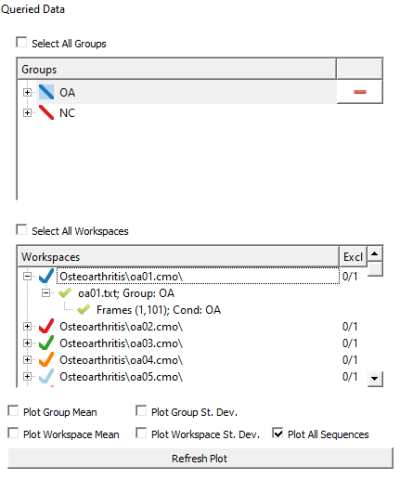
Workspaces and Subjects
Earlier versions of Inspect3D assumed that CMZ files would be associated with a single subject. The advent of multisubject motion capture data has invalidated this assumption and as of Inspect3D 2023.01.31, support for multisubject data now separates the ideas of workspaces (a collection of traces related to a given query and session) from subjects (individual participants).