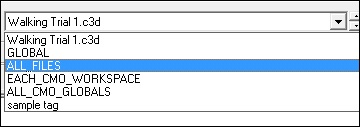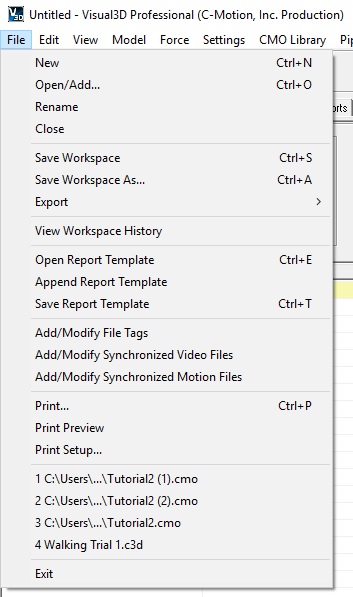Active Files
| Language: | English • français • italiano • português • español |
|---|
Active Files are the files loaded into the Workspace which have focus.
The Active File Selector combo box on the Visual3D Toolbar allows you to choose which subset of your motion trials are ACTIVE.
The file selector combo will normally have one entry for each of your input data files (both standing and movement trials), two special entries ALL_FILES and GLOBAL, and also one entry for each file tag you may have defined on the Workspace Status page. Selecting a single file allows you to examine just that file’s contents, plus any new items (such as processed signals) computed only from that file’s contents. If you select a group of files (using e.g. a file tag or the special entry ALL_FILES, which means just what it says), you will see the union of all the data trees for the individual files in the group. (Every item which appears in the data tree when you select one of the files individually will also appear in the data tree for the entire group.)
Files can be made active by selecting them in the combo box on the Visual3D Toolbar or by using the Pipeline Command Select_Active_File.
Active File Combo Box Items
Active Files can be specified as:
Data_Tree
The Signals and Events Tab displays information only from the Active Files
The data tree is populated by data from the Active Files.
3D Viewer
The 3D viewer animates the active file.
Pipeline Commands
Pipeline commands usually process the Active Files. If only one file is selected in the file selection box, the pipeline, when executed, will perform actions only on the data from that file. If ALL_FILES is selected, the script will perform actions on every file individually, as if the script had been run sequentially for each file.
File_Close
The File menu item is used to manage files opened or saved by Visual 3D.
The file menu option close acts on the Active Files.