Metric Sum
Jump to navigation
Jump to search
| Language: | English • français • italiano • português • español |
|---|
The Metric_Sum command will sum the signal components over a range from a Start event to End event.
The command details are:
| Metric_Sum | |
| /Signal_Types= | The type of signal to be processed |
| /Signal_Names= | The name of the signal to be processed |
| /Signal_Folder | The folder of the signal to be processed |
| /Signal_Components= | The component of the signal to be processed |
| /Event_Sequence= | The Start and End labels |
| /Exclude_Events= | Exclude ranges containing this event |
| /SEQUENCE_PERCENT_START= | Within the event sequence specify the beginning of the range as a percent |
| /SEQUENCE_PERCENT_END= | Within the event sequence specify the end of the range as a percent |
| /Result_Metric_Name= | The name of the resulting signal |
| /Result_Metric_Folder= | The folder of the resulting signal. |
| /Apply_As_Suffix_To_Signal_Name= | Apply a suffix to the Signal_Name |
| /Generate_Mean_And_STDDEV= | Generate the mean and standard deviation both within each active file and across all active files |
| /Append_To_Existing_Values= | Append the results to an existing signal. |
| ; |
The Metric_Sum command dialog is below:
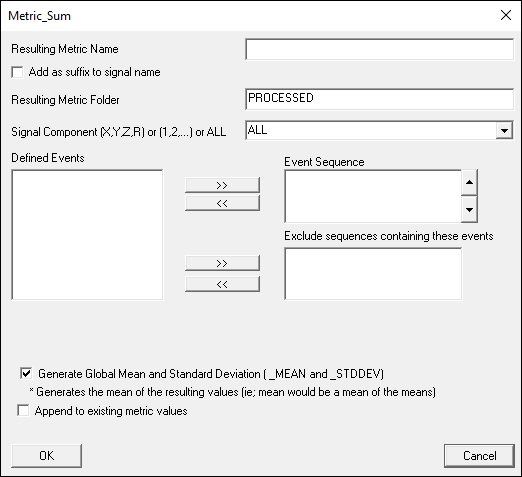
Metric Sum Examples
- An example of the command Metric_Sum is found here. This script uses metric_sum command to find a signal value at the analog frame rate. For details go to the page.
- An example can be found on Statistics Example 4#Linear_Regression_Explicit Meta-Command where the meta-command uses the Metric_Sum command to calculate a linear regression.
- Another example can be found on Statistics Example 5#Linear Regression with Events Meta-Command where the meta-command uses the Metric_Sum command to calculate a linear regression.